Settings page
All settings to be done about your site are gathered on the similarly named page of Admin section. The toggles and selects are grouped under short-hand tabs with intuitive icons.
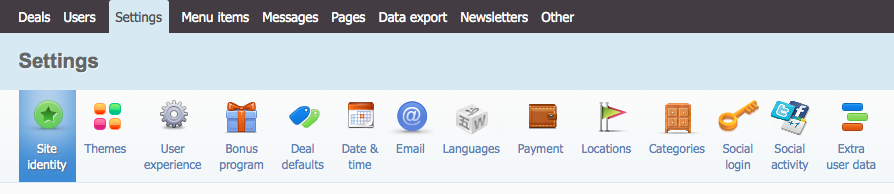
Follow the links below to read more about each one:
- Site identity
- Themes
- User Experience
- Bonus Program
- Deal defaults
- Date & time
- Languages
- Payment
- Locations
- Categories
- Social login
- Social activity
- Extra user data
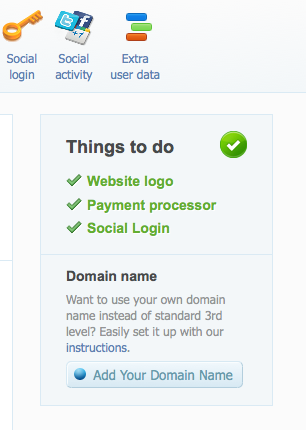
To get you going, Settings page has a "things to do" list located on the right-hand side, it tracks your progress in customizing your site and gives tips on what to do next.
It shows progress on website logo uploading, addition of payment system, domain name setup and enabling social login options.