How to add Facebook Like Box to your site
To add a Facebook Like Box to your Getsocio site you will need to create a Facebook page first.
- Once you created a Facebook page, go to http://developers.facebook.com/docs/reference/plugins/like-box/
- Copy and paste the link to your Facebook page instead of link to Facebook platform page, you may play around, with height, color scheme and other settings to see which one will look the best. The press "Get code" button.
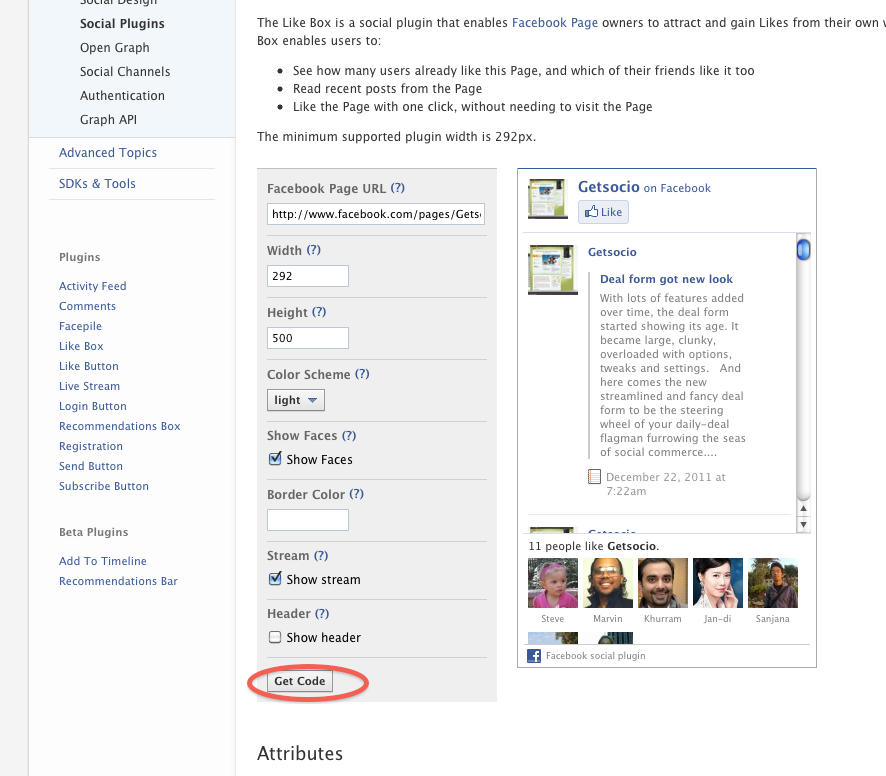
- You will have several options to choose from, click IFRAME
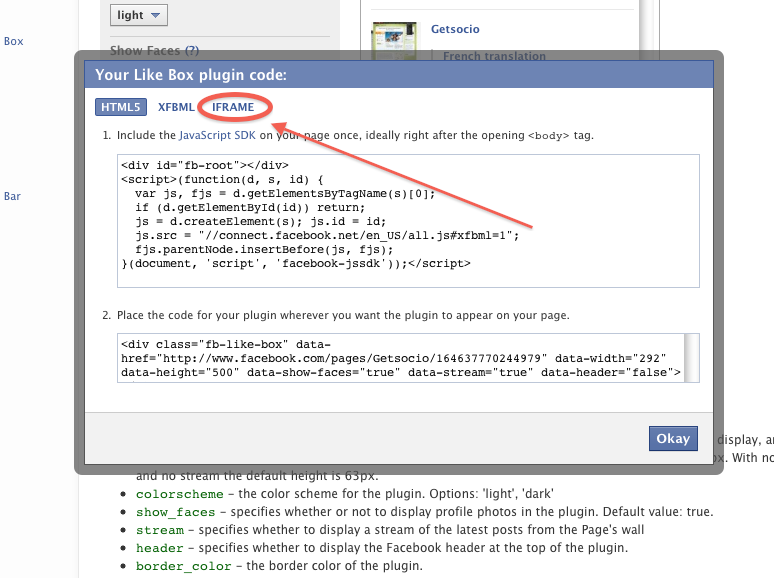
- Copy the code snippet
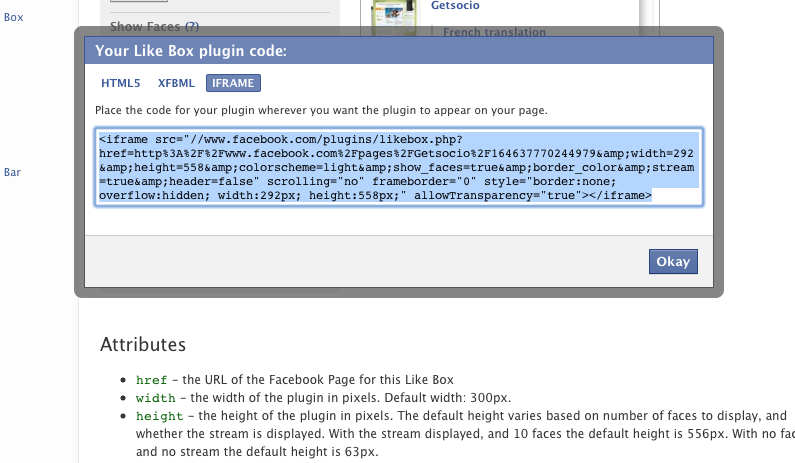
- Go back to your Getsocio site, sign in as Admin and click "Edit" link on the side bar
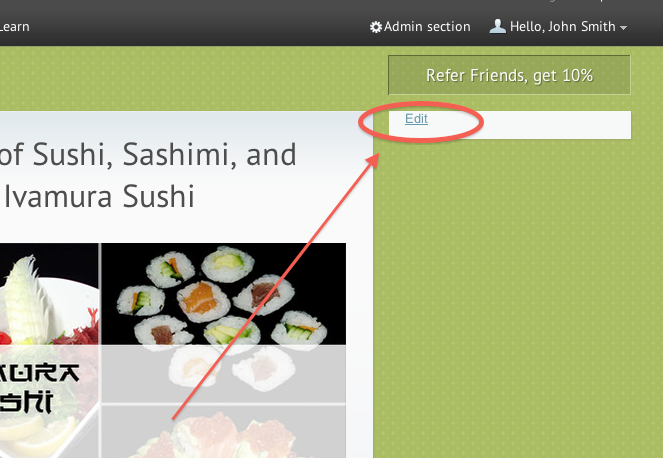
- Paste the code you copied and click Save
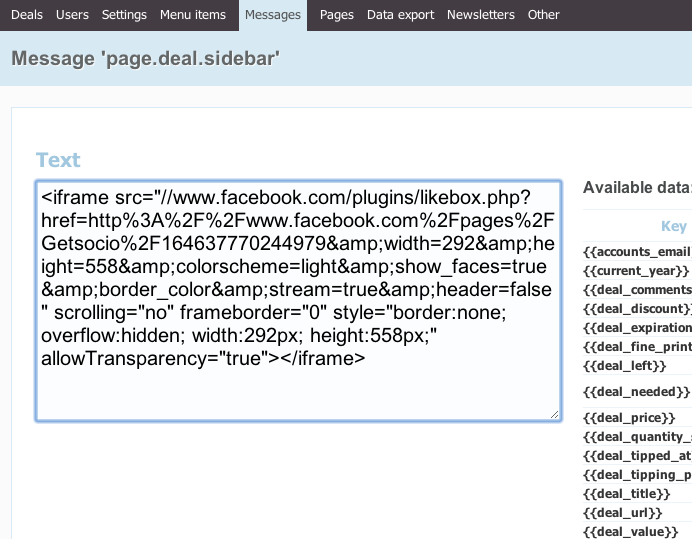
- Sign out and view how the Like box looks in the side bar, you may want to make some adjustments
