Getsocio mass-mailing system
As of February, 2014 Getsocio launched a new mass-mailing system. Previously the built-in mailer that sends newsletter to subscribers was a part of Getsocio application. It was decided to separate mailing system from Getsocio into a standalone product. There is a number of reasons for this:
- First and foremost, improved performance. The application itself and newsletter mailing no longer correlate with each other. It means that the newsletter sending will never affect the overall performance of the website and vice versa, big traffic can not speed down the e-mails delivery.
- Better newsletter delivery rate. A lot of improvements were brought in to deliver the newsletter to the final recipient. The most important change is the separation of marketing (newsletter) and transactional (order confirmation, subscription added etc.) mailing. This improvement prevents the transactional mailings from ending up in a spam folder, as such e-mails are now sent from a different IP address than the advertising e-mails.
- Statistics and analytics. New statistics includes not only parameters of views and clicks, but also analyzes the effectiveness of mass-mailing.
This mass-mailing system requires new settings to be done for a domain name. Before, to make the newsletter white-label it was needed to setup 2 TXT records for the domain name - SPF and DKIM.
Note: if you have SPF and/or DKIM setup for your domain name - you should delete them as they are not useful anymore.
Now to have better chances for newsletter to appear in inbox, it is required to complete the following instructions:
- Think of any subdomain for your main domain name to use for newsletter. Make sure this subdomain is not used anywhere else (for example, info.yourdomain.com).
- Next login to admin panel of your domain name and go to DNS zone section.
- You would need to setup 2 records of CNAME type for the subdomain you have chosen in step 1. First create a record of CNAME type, set its name to "info" (without quotations; if you have chosen a different subdomain than "info", you need to set this record's name with the chosen subdomain) and its value to "spf.mailarbor.com" (without quotations). This should look as following:
- Second create another record of CNAME type, set its name to "mail._domainkey.info" (without quotations; if you have chosen a different subdomain than "info", you need to change the last part of this record name with the chosen subdomain) and its value to "dkim.mailarbor.com" (without quotations). This should look as following:
- It will take some time for the changes to propagate (up to 48 hours). You should let us know at support@getsocio.com to check the correctness in 48 hours after the changes having been done. If it is OK, we will make final settings on our end, so your newsletter delivery will be more successful.
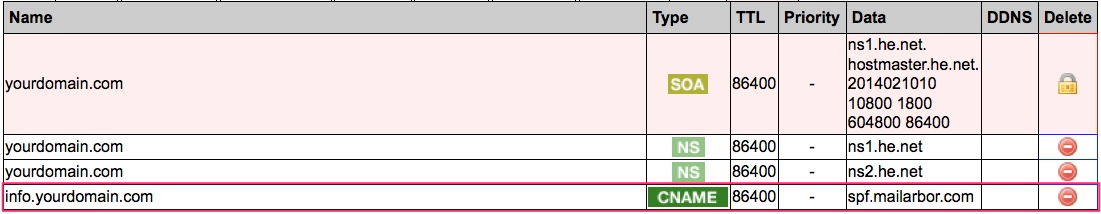
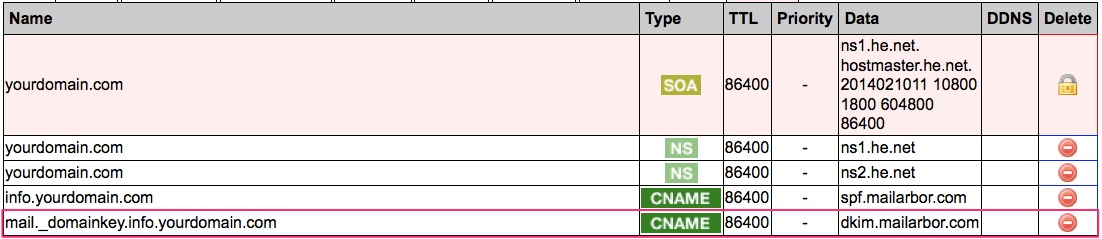
Note: the main domain will be automatically added to the record's name.