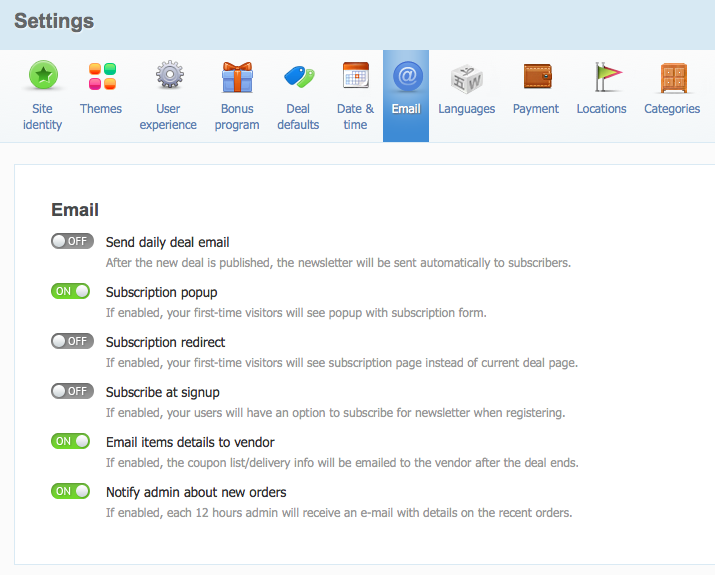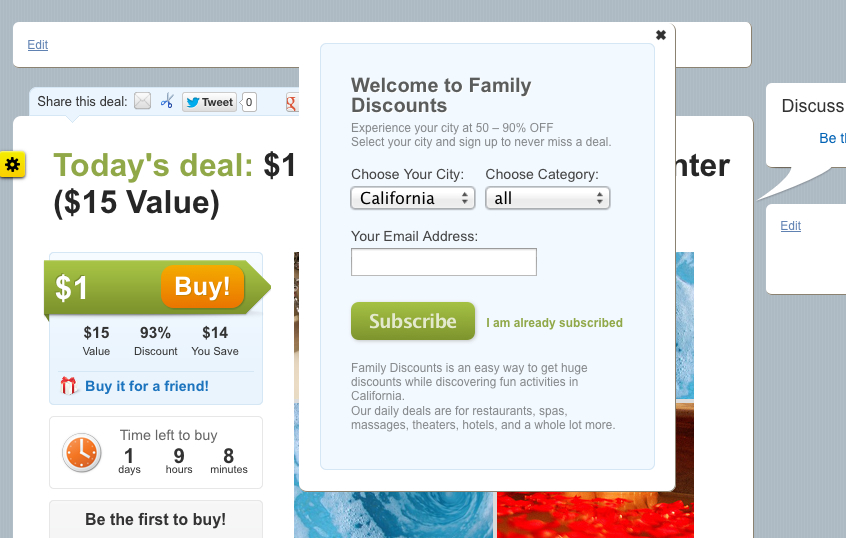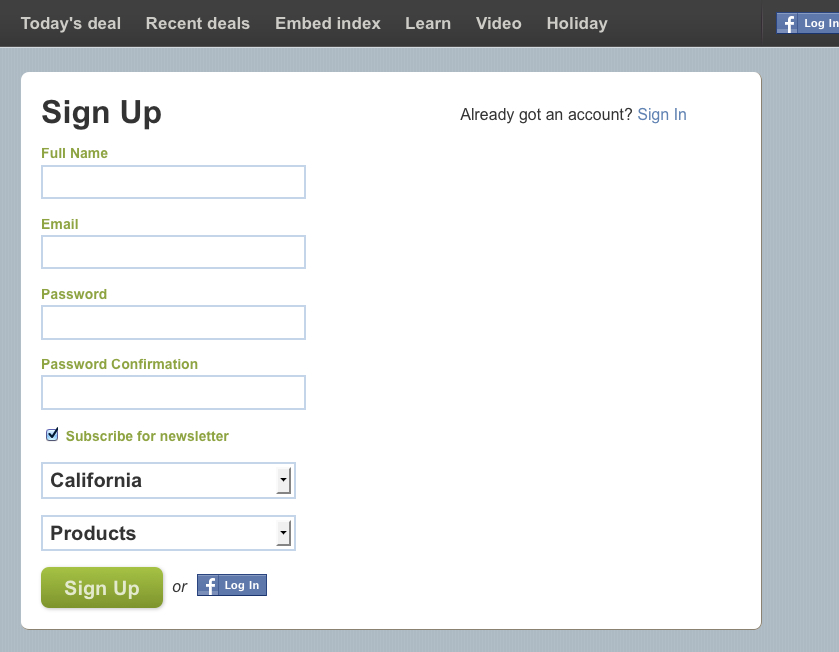This tab has a number of options that allow to control the subscription process, automatic or manual newsletter and other emails sent by your website.
- Send daily deal email – if this option is enabled, the automated newsletter is sent to the subscribers right after the deal is published. If you plan to send the newsletter manually, you need to turn this option off to prevent the subscribers from getting the same email twice.
- Subscription popup – if you enable this option, all first-time visitors of your site will see a popup window asking them to subscribe when viewing the main page.
- Subscription redirect – when this option is enabled, then for all new visitors the subscription page will be a landing page.
- Subscribe at signup – this option allows a new visitor to subscribe at the time of registration. The check-box with the locations/categories list will appear on the registration form.
- Checked by default – is a part of Subscribe at signup option, which makes the subscription check-box on the registration form ticked by default.
- Email items details to vendor – sends an email with product details (coupons list for Services deal, shipping addresses for Goods deal) to the vendor when the deal is over (to get an email the vendor should be assigned with the user account).
- Notify admin about new orders – if this option is enabled, then each 12 hours website admin will receive an e-mail with details on the recent orders.