Payment systems
The payment gateway is one of the most important things on your website, as this tool helps you to receive money from customers.
On your site with Getsocio you can receive money in 2 ways: with online and offline payment methods. Online payment processor allows you to receive funds from customer directly to your bank account. With offline payment you will be able to receive cash from customer. Below you will find the detailed explanation of how online payment process works.
Each payment processor has certain coverage, which means that they can offer merchant accounts in selected countries only. Also they apply own policy and some of the payment gateways do not work with group buying websites or websites with age sensitive content. So you have to make sure that when choosing one of the integrated payment processors, you fit its requirements: you are from one of the selected countries and comply with other terms.
What is the payment process?
Usually payment process is as following: the buyer chooses the item to purchase on your site, clicks purchase button and is being forwarded to the payment system website where he/she confirms purchase by entering credit/debit card details and then is being forwarded back to your site. If transaction is successful, the customer sees thanking for purchase message, receives an email about the purchase confirmed and the money are being credited to the website owner account in the payment system; if the transaction failed for some reason – the error message of the issue is displayed and also an email is sent to the website admin. This is how it works, for example, with PayPal Express Checkout.
However, there is a second possible scenario which is supported by some payment systems: payments are made directly on your site which means that customer enters credit/debit card details within your website and there is no redirection done. This is how it works, for example, with PayPal Website Payments Pro.
Note: the must have thing for this scenario is a SSL certificate for your website, because the page where a customer enters sensitive details must be secure.
On your Getsocio site you can use one of 6 default payment gateways:
- Authorize.net – works with merchants from US, Canada and UK; payment is done directly on your site. For information on how to set it up – check this guide.
- BluePay – works with merchants from US and Canada; payment is done directly on your site. For information on how to set it up – check this guide.
- Braintree – works with merchants from US, Canada, Australia and Europe; payment is done directly on your site. For information on how to set it up – check this guide
- PayPal Express Checkout – works with merchants from multiple countries; payment is done with forwarding to the PayPal site. For information on how to set it up – check this guide
- PayPal Website Payments Pro – works with merchants from US, UK and Canada; payment is done directly on your site. For information on how to set it up – check this guide
- Stripe – works with merchants from US, Canada, Australia and some European countries; payment is done directly on your site. For information on how to set it up – check this guide
After you got convinced that the payment system is suitable for your business and fits your needs, you can register an account with it. Some payment systems apply a signup fee, others - apply monthly fee or charge a percentage from transaction amounts that are credited to your merchant account.
As soon as you have registered an account, you would need to set up this payment processor on your site. This can be done at Payment tab of Settings page in Admin section.
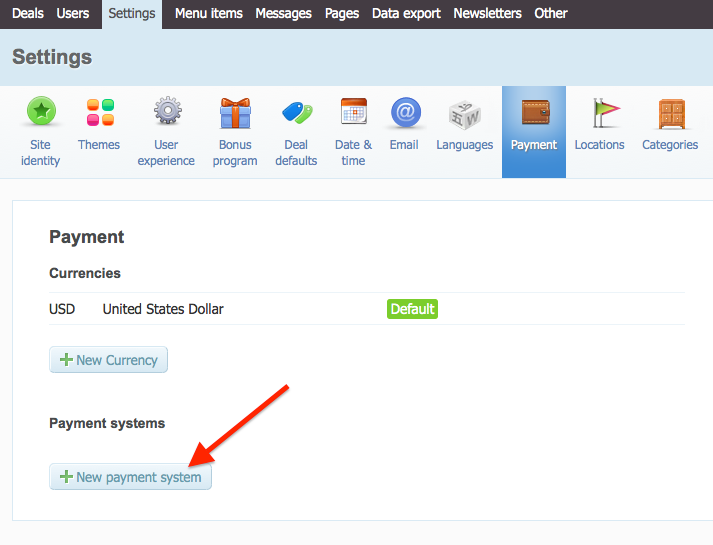
Click New payment system button and choose the preferred gateway.
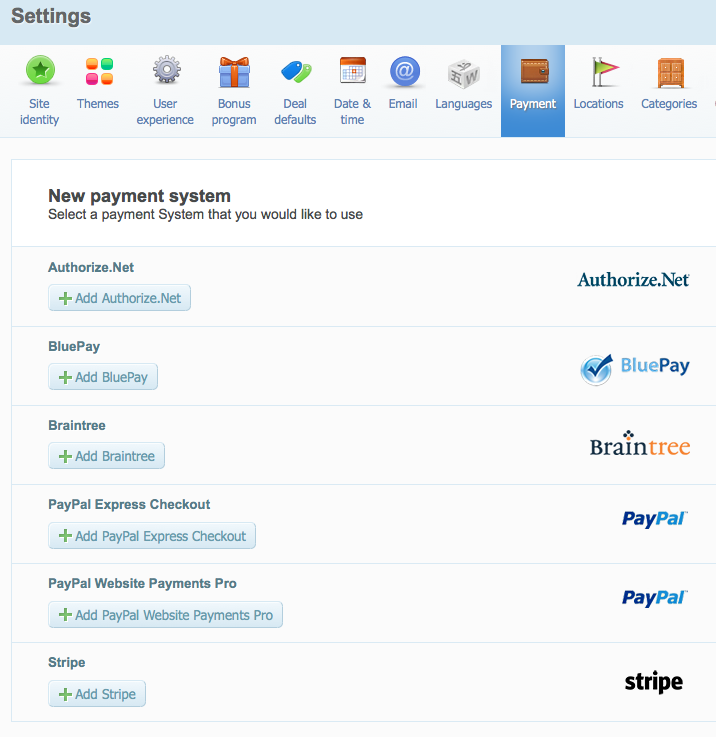
After you have set up payment system, it is important to test it and make sure it functions properly. To make a test purchase we recommend you to post a test deal with low cost (for example $1-2 cost) and purchase it using credit/debit card.
Note: the card that you will use should not be associated with your merchant account because you will not be able to make a payment to yourself, so use a different card.
If the transaction is successful and you received money to your merchant account, this means that the payment gateway is set up correctly. If the transaction fails, this means that you have done something wrong when setting system up and you need to contact us and we will help you to resolve it.
Note: if you decide to temporarily disable some of the payment gateways that you have setup, you can do so by toggling it off. You can always turn it back on and you can be sure – no data associated with this payment system will be lost while the gateway is off.
As you have already seen we have much more gateways integrated, so if you would like to use one of those that are not available by default, you should let us know and we'll enable it for your website.