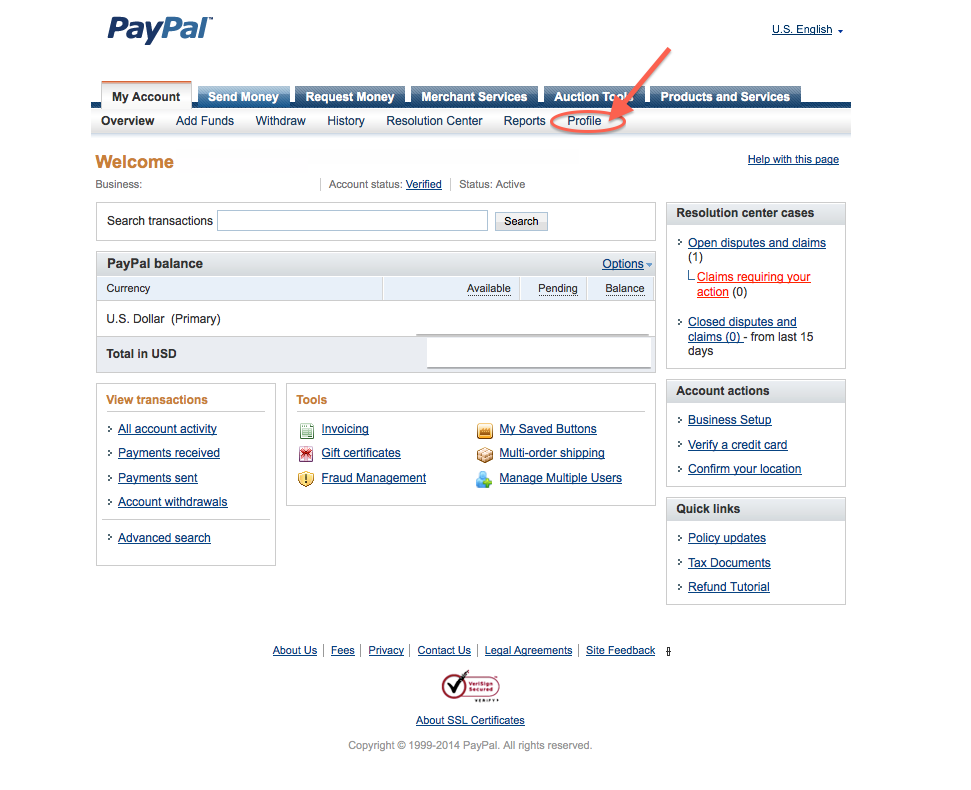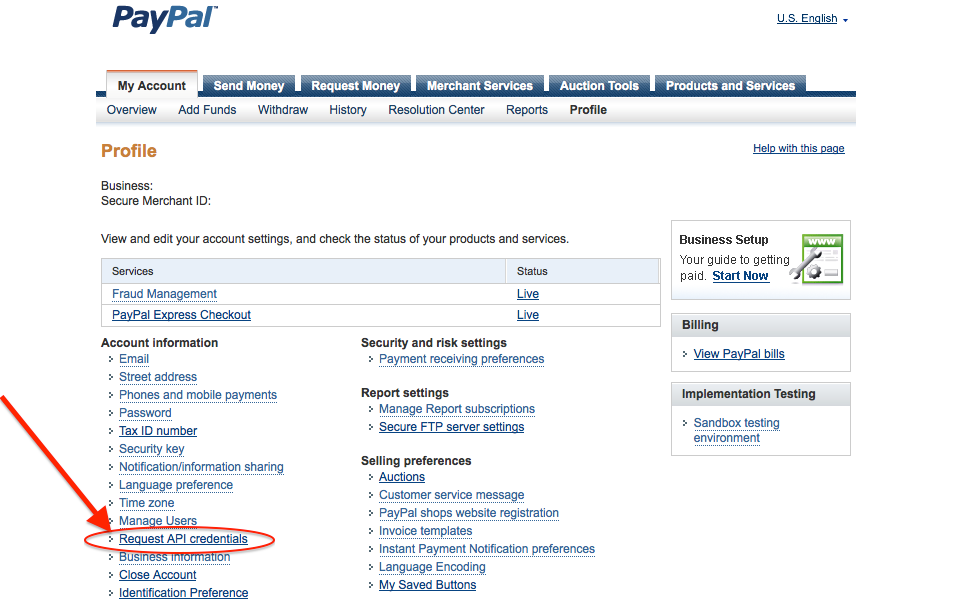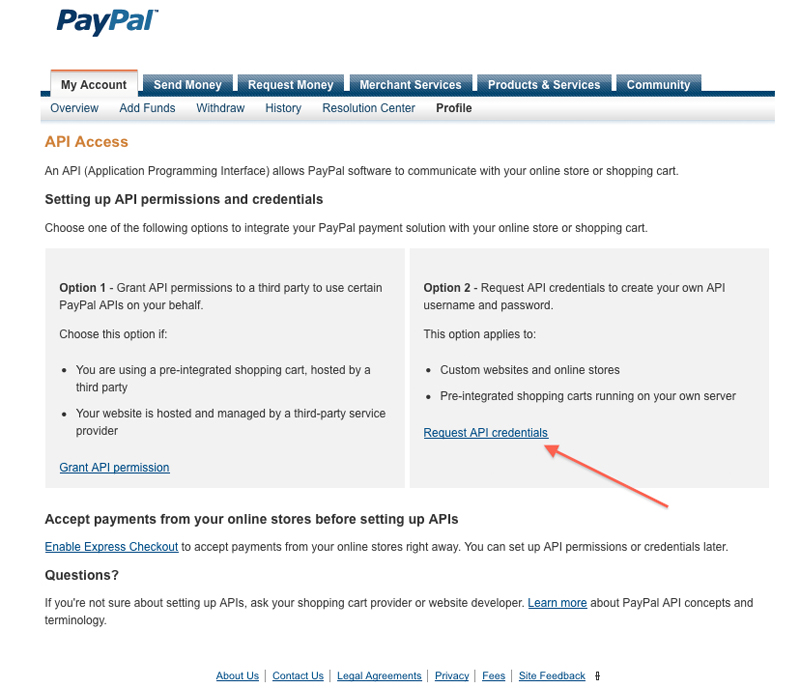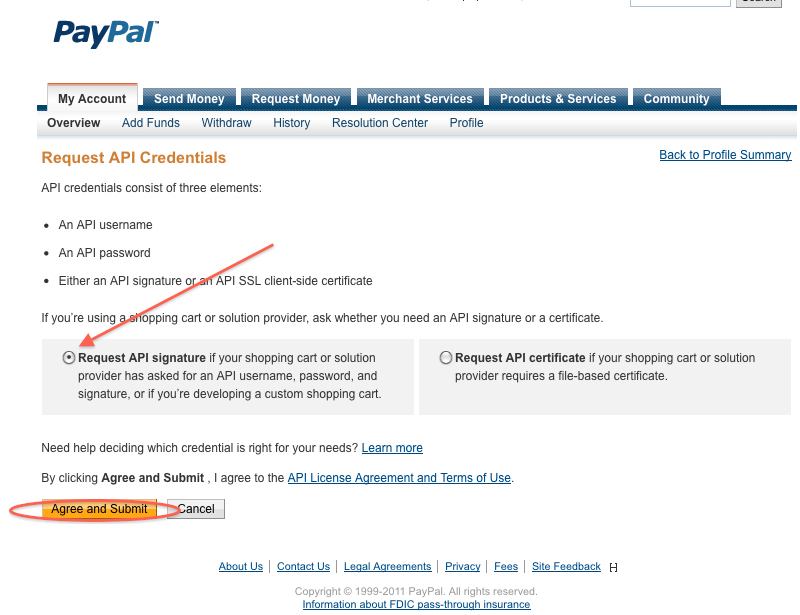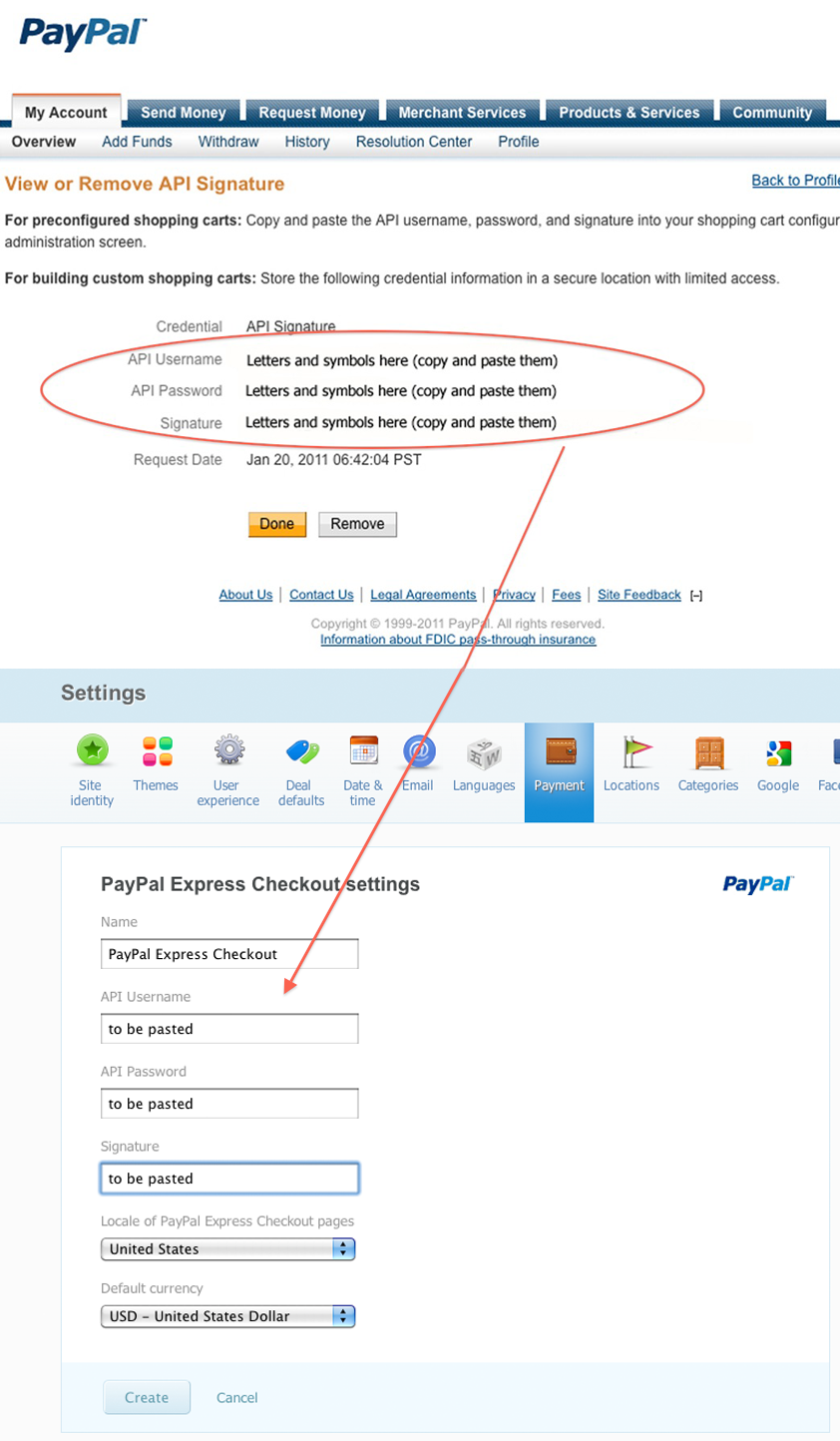PayPal Express Checkout payment processor
Here is a step-by-step guide on how to setup the PayPal Express Checkout/PayPal Website Payments Pro payment system.
You will need a Business account with PayPal to use it.
- Login to your PayPal account at https://www.paypal.com.
- Click the Profile tab in My Account sub-menu.
- Go to Request API Credentials under Account Information.
- Click the Option 2 (Request API Credentials).
- Select Request API Signature and click Agree and Submit button.
- Then you'll have the below screen with the data you need. Copy these credentials and paste them to the settings of PayPal Express Checkout or PayPal Website Payments Pro system on your deals website (go to Settings page in Admin section => Payment tab => click New payment system button => choose PayPal Express Checkout or PayPal Website Payments Pro from the list).
- Choose the locale for the checkout page (language the PayPal page will be presented in for your customers), the currency for payments to be processed in and click Create button.
- It's high time to run a test deal to see whether the payment system functions correctly on your website.