How to upgrade your Paypal account
To process Paypal payments on your website you will need a Business account.
If you have a Personal or Premier account, follow the below steps to upgrade it.
- Login to your Paypal account at https://www.paypal.com
- Click the "Upgrade" link next to Account type
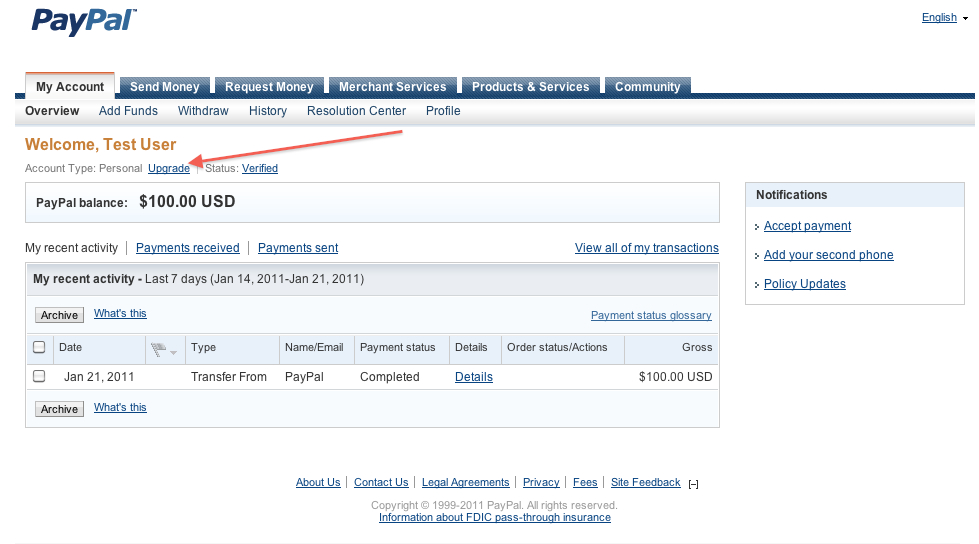
- Review the options it provides info and click "Upgrade now" button
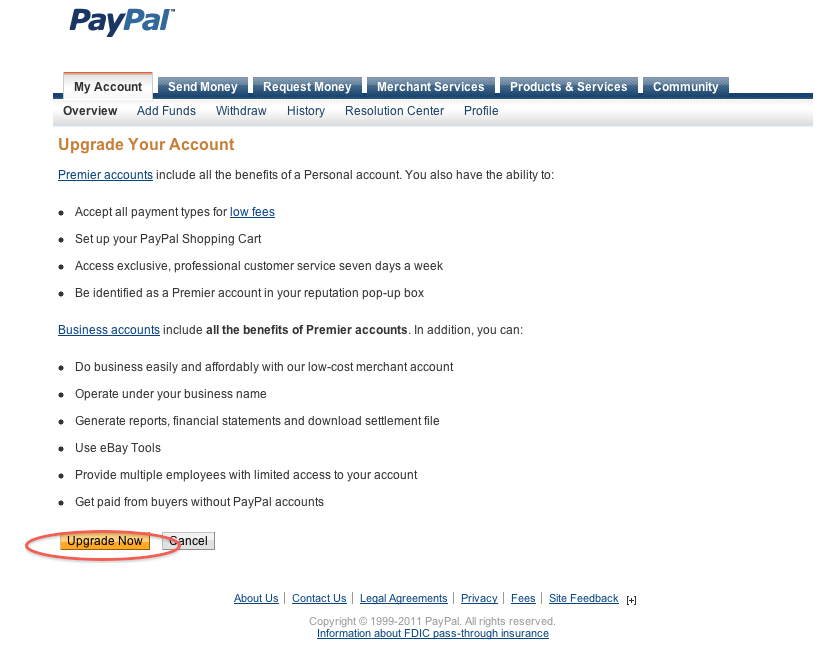
- Click "Business account" radio-button and press "Continue"
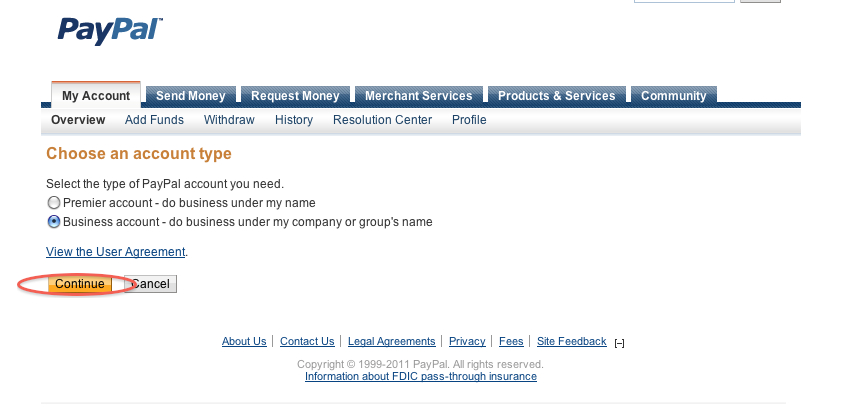
- Fill in your business information and click "Save"
- It's all done!