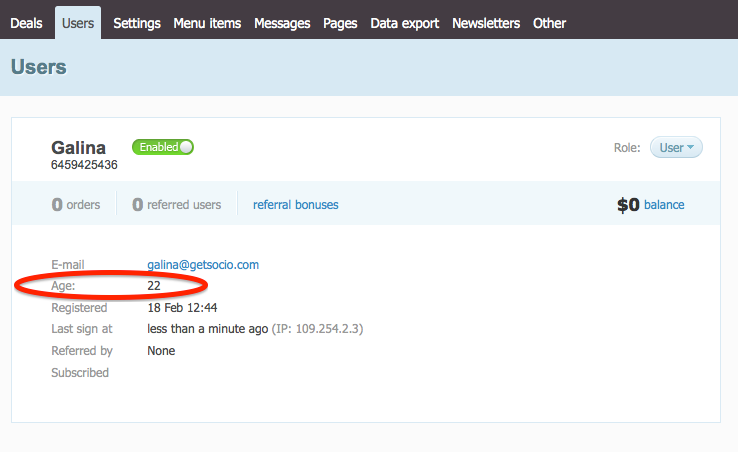Extra User data
As you probably already know, by default the user registration form contains of 4 fields: Full name, Email, Password and Password Confirmation. Someday you may need to grab more info about users, such as age, sex, preferences, etc.
On the Extra User Data tab of Settings page you can add the missing fields if preferred.
The process is simple: first click New datum button to add new field.
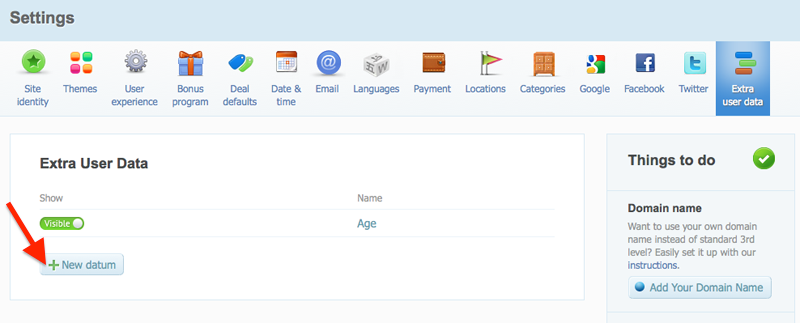
Next choose name for this field, set the position* for it (position 1st means that the field will appear right after the Email field), tick Required if you want to make it mandatory for registration (visitors will not be able to register if do not fill this field in) and make it visible or hidden (if you do not plan to use it at the moment, but sometime in the future).
* positioning makes sense when you are adding several fields and you change the order between them (for example, field Age will have position 1st, field Sex will have position 2nd and field Preferences will have position 3rd). If you add only one field – no matter what you type to Position – it will still be shown between Email and Password fields.
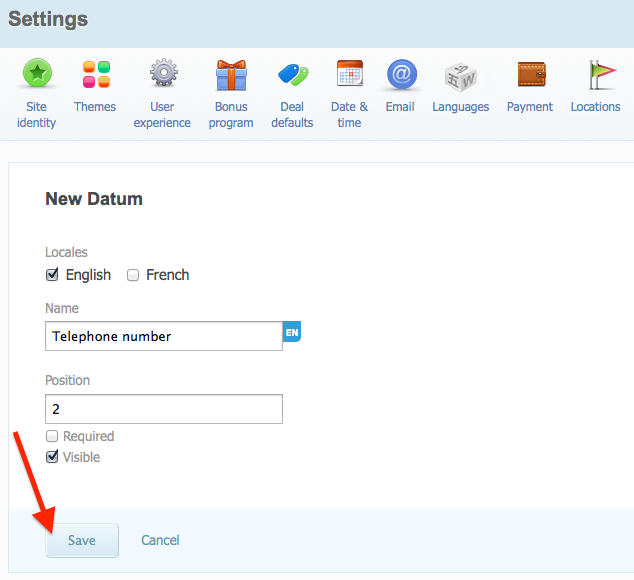
Do not forget to save your changes when you are done.
Now the registration form will look as following:
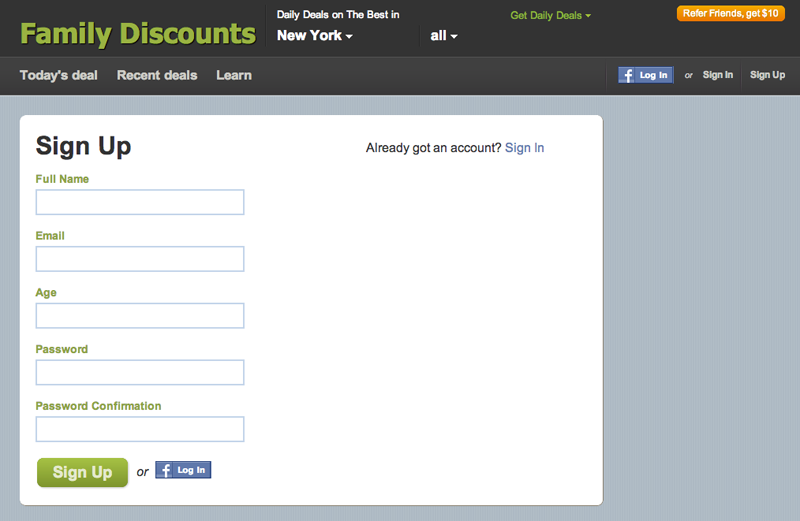
User's page will also have this information listed for your reference and also relevant column will be added to the users' export.