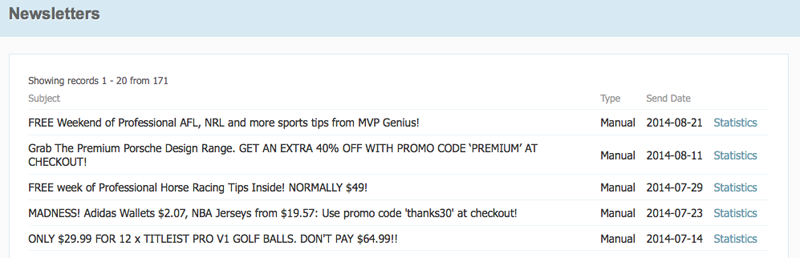Newsletter
It is difficult to imagine a successful online business without promotion. Good promotion is a must-have for everyone who wants to attract more customers. You might offer the best services and goods, but if no one knows about it – then it makes no sense.
Marketing e-mail is considered to be the most effective promotion for online businesses. Additionally you may use social media tools, TV or radio commercials, but the main focus still must be on e-mail subscribers. Newsletter on your deals site is meant to inform people about new offers that you have recently added. This is the natural way to advertise your deals and attract subscribers to turn to real customers.
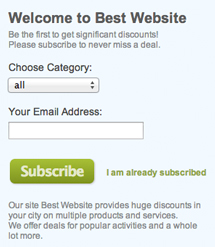
On your Getsocio site you can collect subscribers e-mail addresses in several ways:
- Subscription drop-down – probably the most prominent subscription tool on your Getsocio site. It appears in the header on every page of your site for first-time visitors. It is quick and easy way to subscribe without need of visiting other page on the site.
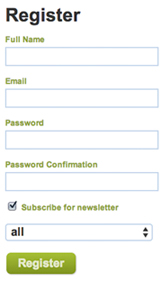
- Subscription pop-up – the pop-up window that appears for first-time visitors. It is disabled by default, but can be turned on if preferred in site settings.
- Subscription page – this page comes as a landing page for sites that are under construction (when there are no deals published yet). When the website is launched this page can remain as landing if the corresponding setting is enabled on the site.
- Subscription box on the How it works page – this is the built-in page that describes how websites on Getsocio work. Additionally it has an option to subscribe to stay informed about new offers.
- Subscribe option when registering – to make sure the user will not miss a chance to subscribe, you can enable option that will allow new users to register and subscribe simultaneously.
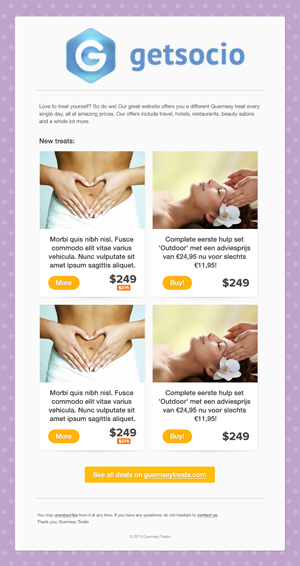
So how does subscription work exactly?
Once a new visitor comes to your site and leaves e-mail address to subscribe for the newsletter, he/she receives a confirmation e-mail. When you set up next newsletter to go out, this subscriber and others that you have on your list will receive marketing e-mails with deals that your website offers.
How do I set up the newsletter to go out to subscribers?
Currently there are two ways to send newsletter to subscribers on your site. You can use manual newsletter or automated one. Manual supposes that mailing should be created and scheduled by website admin. It allows to pick up certain deals to include, choose locations and categories where the deals were published to and set preferred date and time for newsletter to go out. Manual newsletter can be created at Newsletters page in Admin section. Before the newsletter goes out you have a possibility to preview it, edit it or delete if needed. Automated newsletter does not require additional resources from website owner – it sends e-mails with deals to subscribers right after the deal got published (if the corresponding setting Send daily deal email is enabled).
Can I know how many people received my newsletter?
Each e-mail campaign that you send through your site either manually or automatically is being tracked. This means that all statistics on successful and failed delivery, views and clicks can be easily accessible. To check the statistics of a certain newsletter you should go to Newsletters page in Admin section and click Statistics link next to the preferred campaign.