Multi-option deals
Getsocio system allows users to create multi-option deals. This type of deal is useful for those, who offer several products in one deal.
For example, you sell some kind of clothes and you have different size and/or color available in stock. In this case instead of creating a deal for each of the colors/sizes it will be much faster and easier for you and much more convenient for your website users to use a multi-option deal. The deal with multiple products may be also very needed when selling, for example, tickets to events with a date and time range.
This deal is created the same way as the regular one and the only difference between them is the presence of several products. To add a new product click One more product link in Products section when creating/editing a deal. Each product may have own or same price, value (discount %/savings amount), it depends on the advertised deal.
When users click Buy button on a multi-option deal, pop-up menu with products list appears.
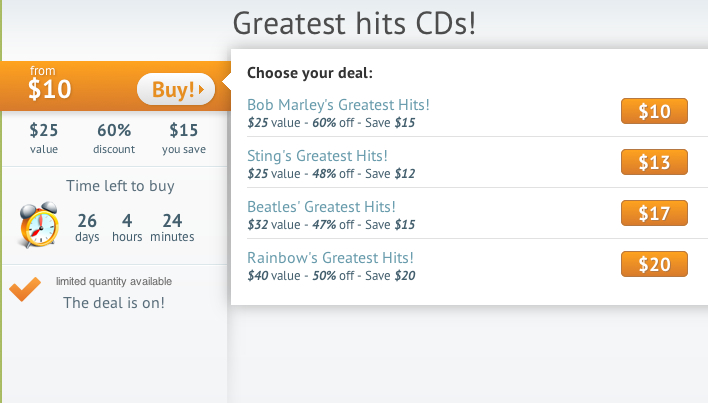
Having clicked one of the products, users are being forwarded to Your order page, which looks exactly the same as the one for a regular deal.
How to remove "from" word written above the price on a multi-option deal? I have the same price for each of the deal's product and I do not need that inscription.
It is very easy to change it. Go to Messages page of Admin section and edit deal.price_from message to whatever you want.
How many products should I sell?
There is no limit on the products amount, but if you make too much of them, the pop-up list will be very long and may not be rendered correctly, thus it will not look good. So try not to exceed 10 products per one multi-option deal. Though, for Events type of a deal such problem will not appear, as all the dates will be listed on a calendar.