Skipping authentification when purchasing
To make a purchase on the site, customer needs to sign in (considering that he/she is already registered) or instantly create a new account through purchasing page. The signing up process can be tough for some users: it requires to not only enter full name and correct e-mail address, but it is also needed to set up a password of the limited length, that must match the password confirmation. And this is when some users who wanted to purchase something on your site, change their minds and do not bother with form filling, they simply close the tab.
The shopping process should be as simple as possible, it should not take extra efforts from the customers and should not let the customer change the mind.
There is an option in Getsocio that simplifies the shopping process for visitors who are not signed-in to the site: Allow fast purchases.
How does it work exactly for a user?
When a person is not signed in and clicks Buy on a deal, he/she is redirected to the "Your order" page. On this page previously there were 2 options: registration of a new account or login with a previously created account. Now there is an additional option – Purchase instantly. This option will require to enter full name and e-mail address, so password and password confirmation become optional. When these 2 fields are submitted, customer can continue with purchasing – shipping address submit, credit/debit card data fill in, etc. This way customer will not need to set up a password for an account at this point and will be able to save time when purchasing. When an order is placed, a confirmation e-mail will be sent to a customer to the address used when purchasing.
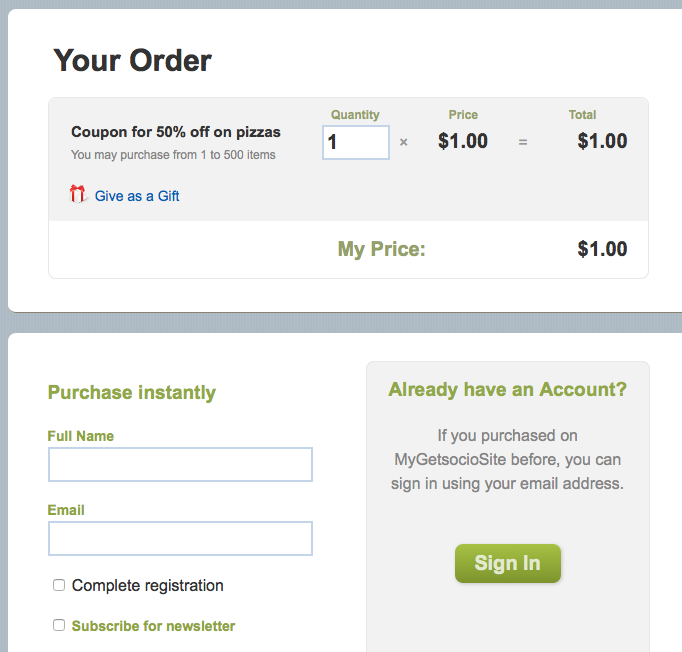
How does it work from the technical point of view?
Though it may seem that the user does not register when using this functionality, he/she actually does. The account is created for the set e-mail address and full name, the password is generated automatically by the system. Such user is created with a user role Casual and its role cannot be changed until this user sets up a password. To be able to login to the site, the user will need to set up a new password for the account (through the link in e-mail). Purchase history is stored and assigned to the e-mail address, so if the user decides to get full access to the site and set up a password for his/her e-mail address – all purchase history will be shown in the account. Once Casual user sets a password, he/she becomes regular User.
How can customers who made "fast purchases" access their accounts on the site?
As you know, those customers who make "fast purchases" are still being registered. The system generates a password for their accounts and once the order is placed, the customer sees "Thank you for your order" page without being logged in to the site. Along with a purchase confirmation e-mail, customer will receive a welcoming e-mail engaging him/her to set up a password for the account and get full access to the site. This e-mail contains a link to "Set password" page and once setup, this casual customer will be able to login as regular user.
Note: a welcoming e-mail with a link to set up a password will be sent only once, for initial "fast purchase" of a non-registered user (casual). Later for all "fast purchases" for this e-mail address (as well for other already fully registered users) only one e-mail will be sent – purchase confirmation. If the casual customer who made "fast purchases" in the past decides to set up a password for the account – he/she will need to use Password reset option available at the Login page of your site.
Are there any limitations or restrictions for the period of time when this functionality can be used for a single e-mail address?
No limits. Customer can make "fast purchases" for a single e-mail address as many and as long as he/she wishes. There is no need to set up a password if the customer does not want to, so he/she can continue making only "fast purchases".
How will this option work for already registered users?
Even already registered users can get benefit from this functionality: they can also purchase instantly and skip login process – enter full name and e-mail address and then continue their order. This purchase will be assigned to their account and will be visible when they log in to the site.
Will users be able to create regular accounts through "Your order" page when this option is enabled?
Yes, sure. To create a regular account on "Your order" page, after filling in full name and e-mail visitor will need to tick Complete registration box and type password and password confirmation. This way a regular process of registering while purchasing will happen.
How can I turn on this option and check how it works?
The option Allow fast purchases is available in User experience tab of Settings page in Admin section. Once you enable it, "Your order" page for non-registered users will be slightly changed – instead of Registration section you will see Purchase instantly section where the customer will be asked to enter full name and e-mail address. To proceed with full registration, the customer will need to tick Complete registration box and type password and password confirmation.