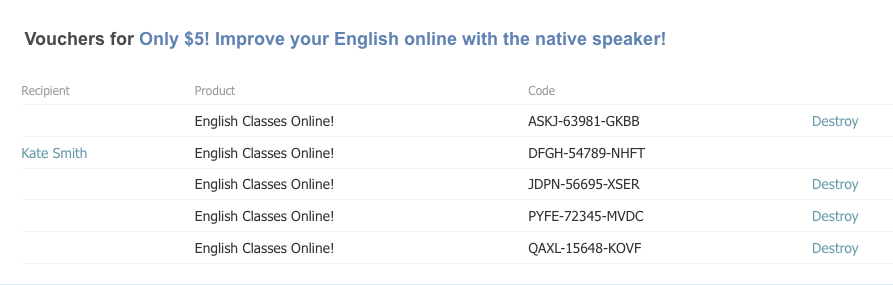Selling electronic vouchers
With Getsocio you can also sell electronic vouchers deals. If you have in mind some online shop, you can easily build partnership with them using the electronic vouchers feature. Offer your services to the owner or sales representative of a web store and get the voucher codes to be sold on your website.
Usually coupons are used to obtain services at physical places (restaurants, theaters, spas, clubs, etc.), while an electronic voucher is supposed to be a code (digital or alphanumeric set of symbols), which is used to get goods and services when shopping on the Internet.
As you understand, for the electronic vouchers type of a deal coupons are not being generated. When buying such deal customer receives electronic code only, which should be later used while shopping online.
How an electronic voucher works?
Generally, when shopping online, customer enters the code into some web form, then the system processes this code and matches it with the voucher value or discount percent, then the relevant amount is being deducted from the order value.
Note: Usually, electronic vouchers can be used one-time only, which means that if the order cost is less than the voucher value, then the difference is lost (say, the voucher value is $50 and the shopping cart total on that website is $40, then $10 will be lost). If this is your case, we recommend you to warn your customers that the code can be used one time only, for example in the deal Fine print section.
How to publish an electronic vouchers deal?
- When at Deals page of Admin section, click New Deal button. Then choose Electronic vouchers deal type.
- The deal creation form will look as usually, the difference is Voucher codes field, where you need to submit the codes provided by the online shop representative. Each code should come on a separate line.
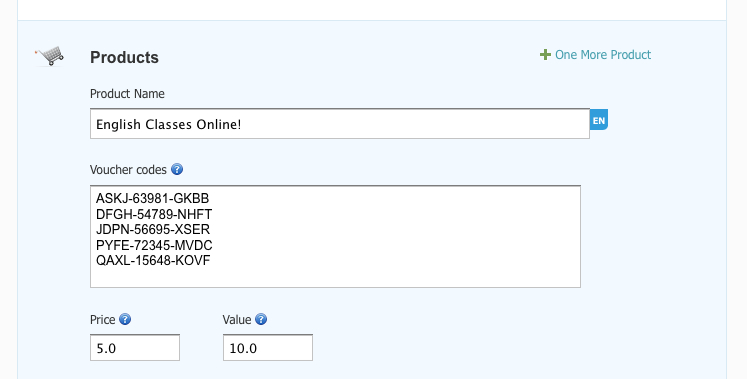 Remember that quantity of items available is equal to the amount of voucher codes you submitted. So if there were 10 codes typed, a maximum of 10 vouchers may be sold.
Remember that quantity of items available is equal to the amount of voucher codes you submitted. So if there were 10 codes typed, a maximum of 10 vouchers may be sold.
- Insert the rest of the required information and Save your changes.
When purchased customer will receive an e-mail notification with the code to be used at the online shop. He/she can also retrieve the voucher code from My Purchases section at the account on your site.
Note: Website admin can view the list of the submitted codes, their recipients if already sold and delete the code if needed by clicking Vouchers link in the deal managing area.