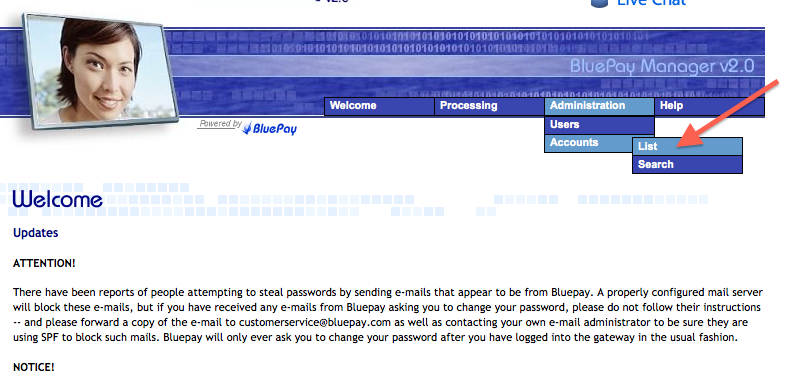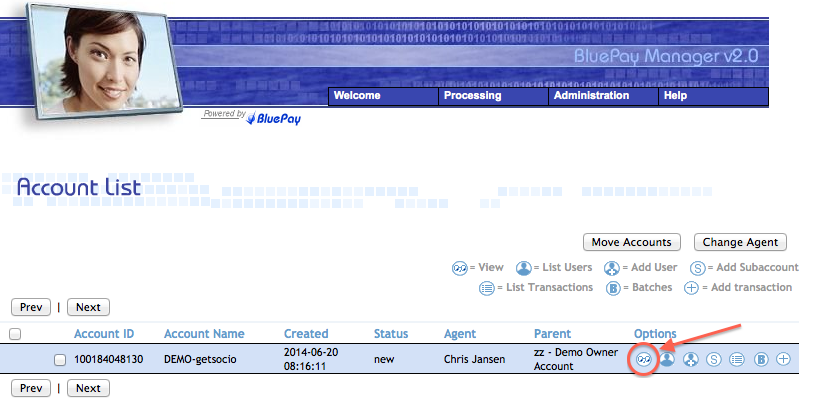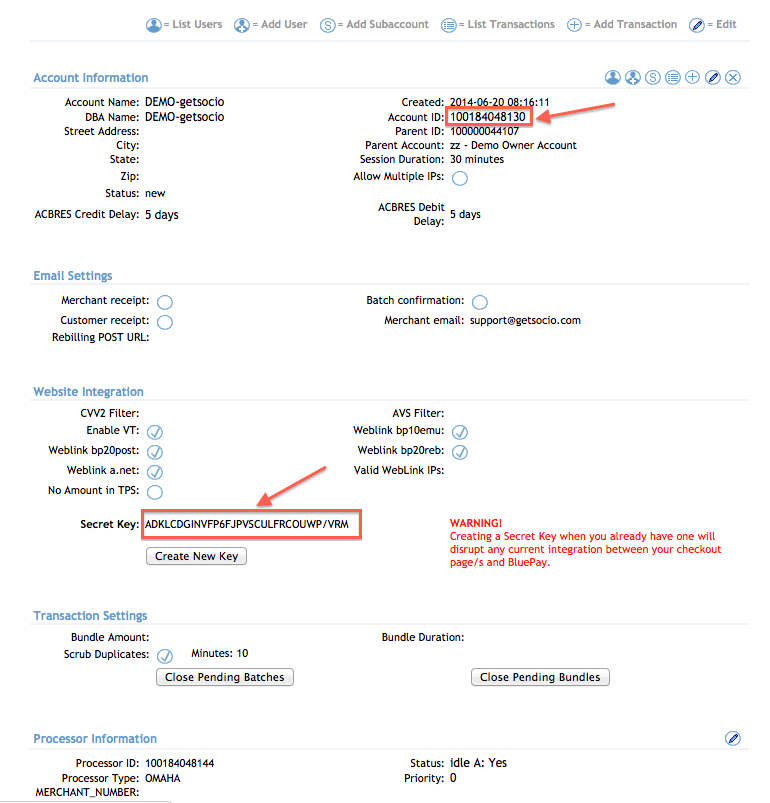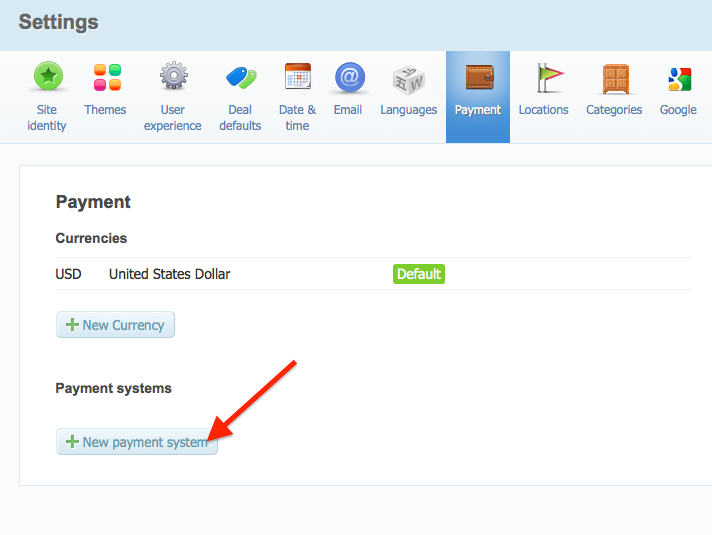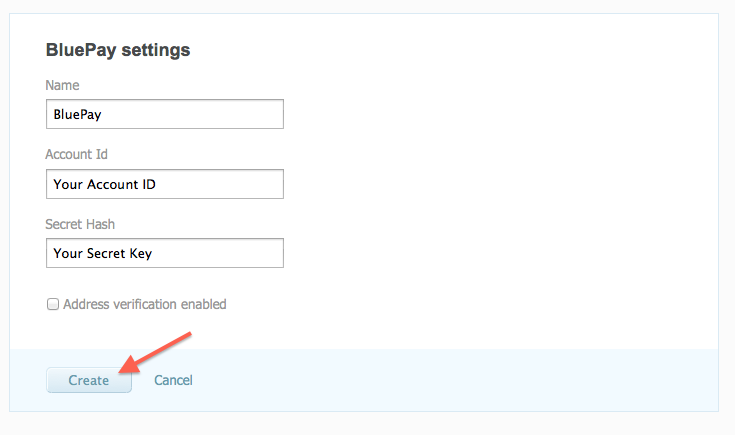BluePay payment processor
BluePay is a payment processing provider that is available for merchants from US and Canada. It accepts most credit and debit cards, including Visa, MasterCard, American Express and Discover.
Before using BluePay as a processor on your Getsocio site, you should apply for a merchant account with BluePay. You can register your account from this page. After you submit all fields in the form with the required information – you should receive an e-mail notification and it will take some time for BluePay to process your application and open an account for you. Once your account is confirmed, you should set up BluePay on your Getsocio site.
- You can login to your account here.
- Once it is done, you will be redirected to BluePay account dashboard. You need to go to Administration menu -> Accounts -> List.
- To get your Account ID and Secret Key for setting up BluePay on your Getsocio site you need to select the View icon under Options for your account.
- On this window you need to copy 2 fields: Account ID and Secret Key.
- When copied, go to your site -> Admin section -> Settings page -> Payment tab and click New payment system button.
- On the next page choose BluePay from the list. The form with account credentials will appear. Paste them to the corresponding fields one by one. When all is inserted – click Create button.
- Well done! Now you should run a low-cost test deal to check the correctness of BluePay payment gateway setup.