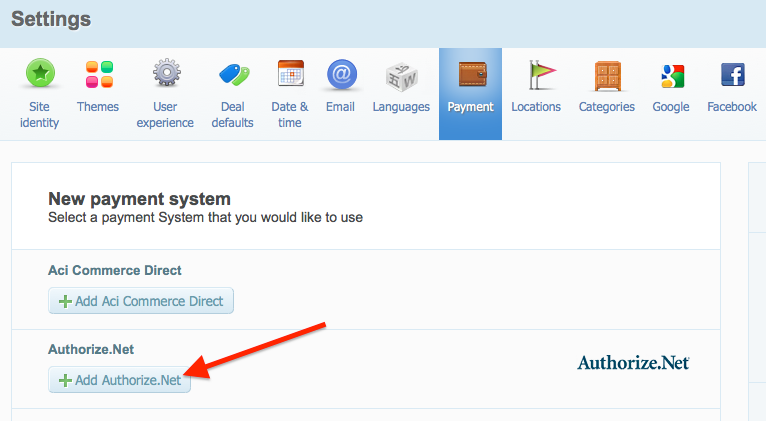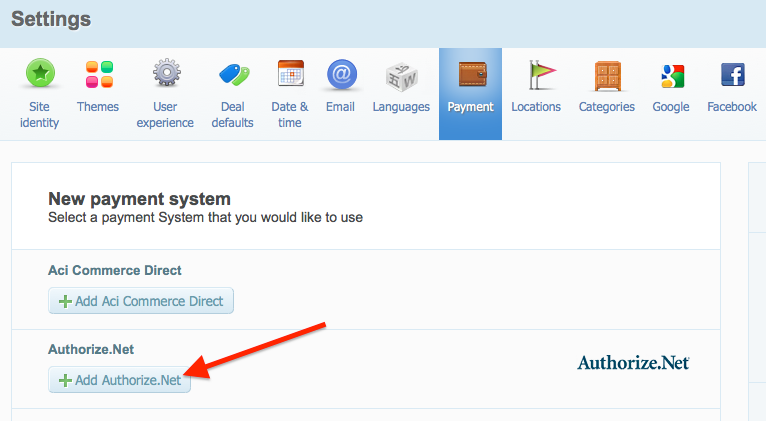How to enable Authorize.net
Authorize.net payment system is one of the most popular credit card processors, accepting merchants from United States and Canada.
- You will need to sign up for a merchant account with Authorize.net to be able to accept payments on your Getsocio site. When your merchant account is confirmed and approved, you need to sign in to it, go to Settings -> Security settings -> API Login ID and Transaction Key.
- After that please complete the setup instructions provided by Authorize.net.
- Once the API credentials are retrieved, please login to your Getsocio site, go to Settings -> Payment -> click New payment system and choose Authorize.net from the list.
- On the next screen you should type in your Authorize.net account credentials, enable/disable CIM (depends on your merchant account settings), enable/disable address verification. You can also change default gateway currency. When you are done, click Create button.
- Now you should make sure that your newly setup payment processor works correctly. For this create a low-cost deal and make a test purchase with a credit/debit card.