Languages
When you create your site, it is set up in English, but you can run it in any language you prefer or even have it in multiple languages at a time. All text visible to website visitors and also emails can be edited/translated on the Messages page of Admin section. The page Languages of Admin section will let you add another language or several to your site i.e. create another set of messages for you to translate.
Here is how it works:
- Go to Languages tab of the Settings page in Admin section and press New language.
- Choose the needed language from the list.
- Adjust the name of it in different languages and save your changes.
- Finally, click Translation link for the newly added language and start translating the messages.
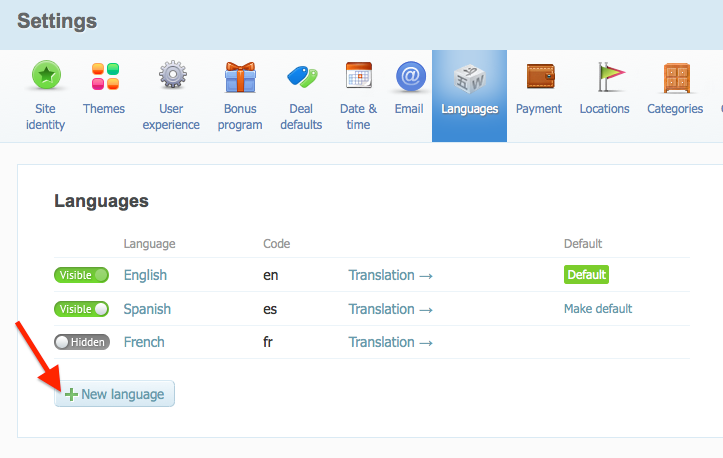
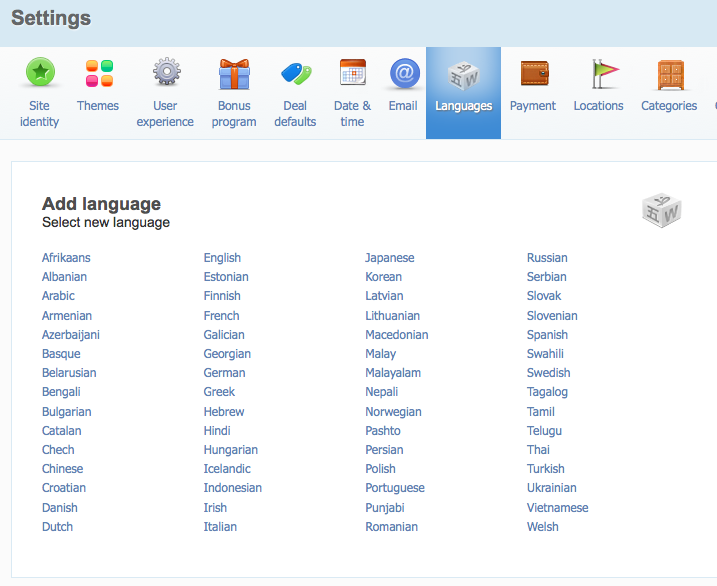
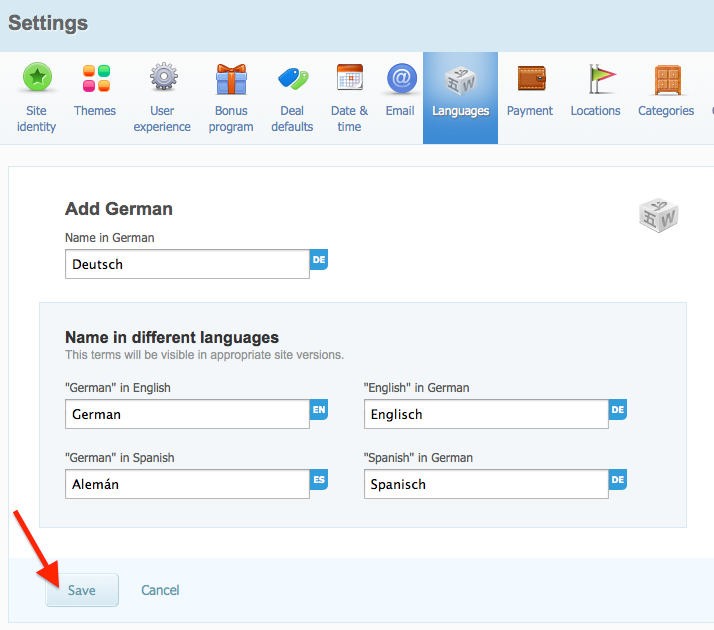
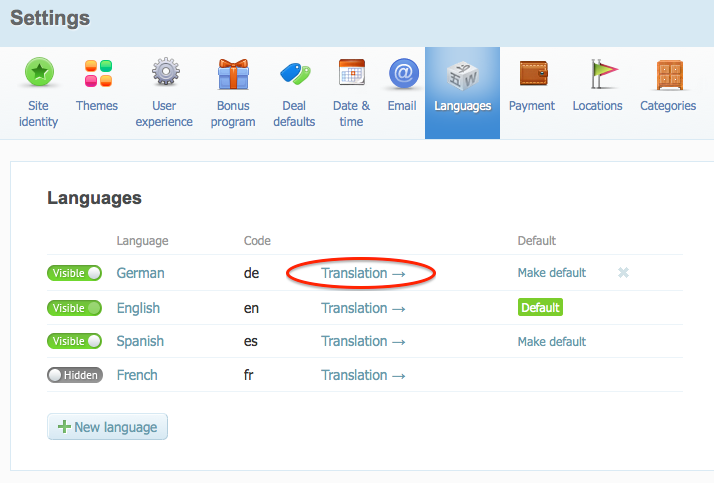
It is supposed that the translation will be done manually at your end (you may do this yourself or hire a translator who will prepare translation for you). However, we went an extra mile for some languages – if you plan to have Spanish, French or Russian, you can have them with one click in no time. Just choose to add any of them and adjust the already-made translation to your needs.
One more cool thing about Getsocio, is right-to-left page alignment support. If you wish to have Hebrew or Arabic, simply select them on Languages page of Admin section and the page will change its direction automatically.
Moreover, all the integrated Facebook services – FLogin, Like and Send will adjust to the language set.