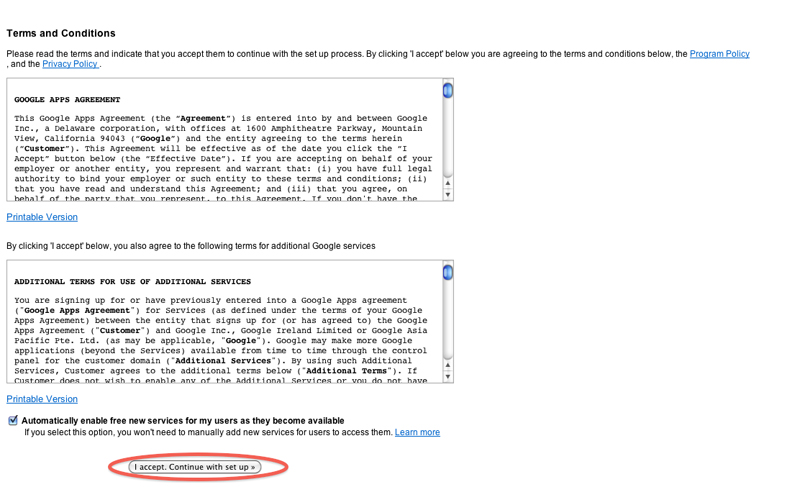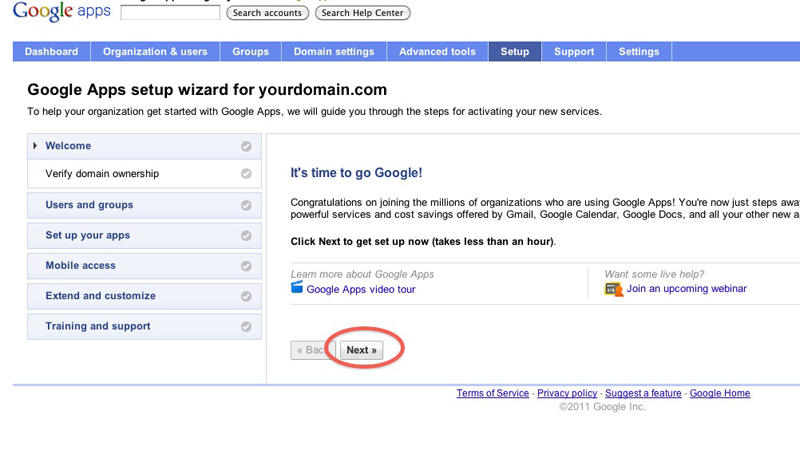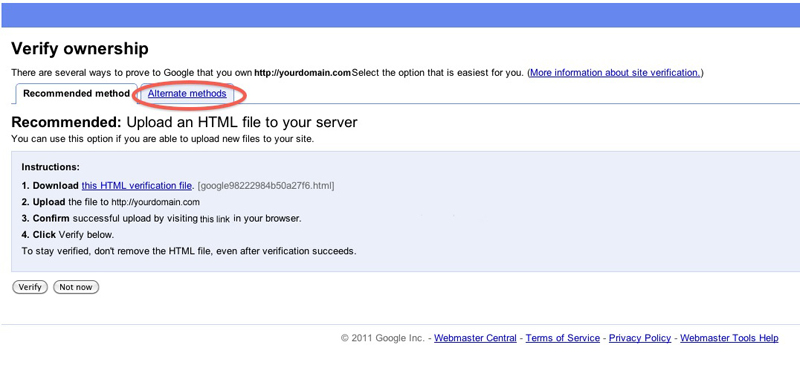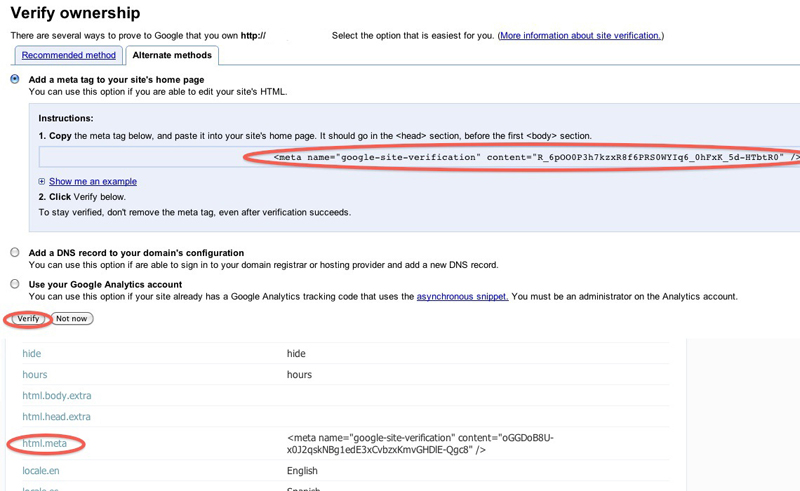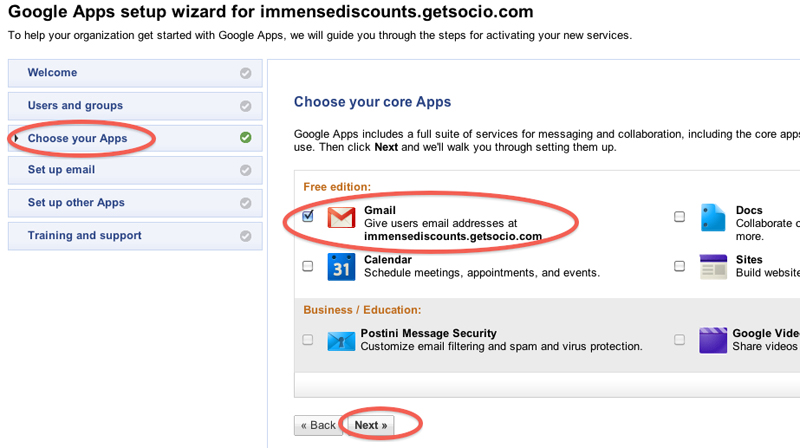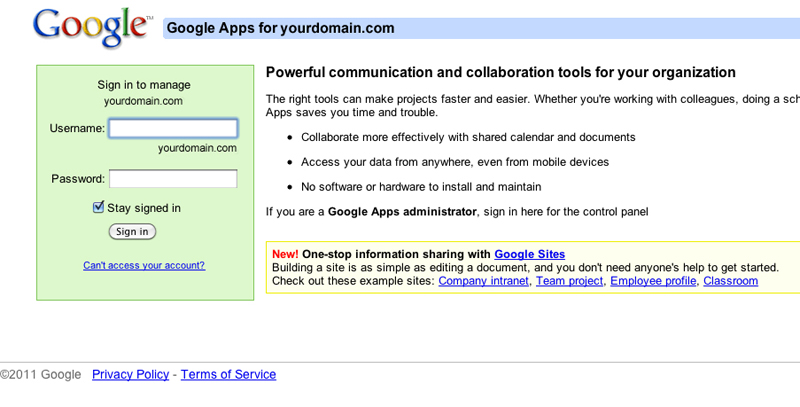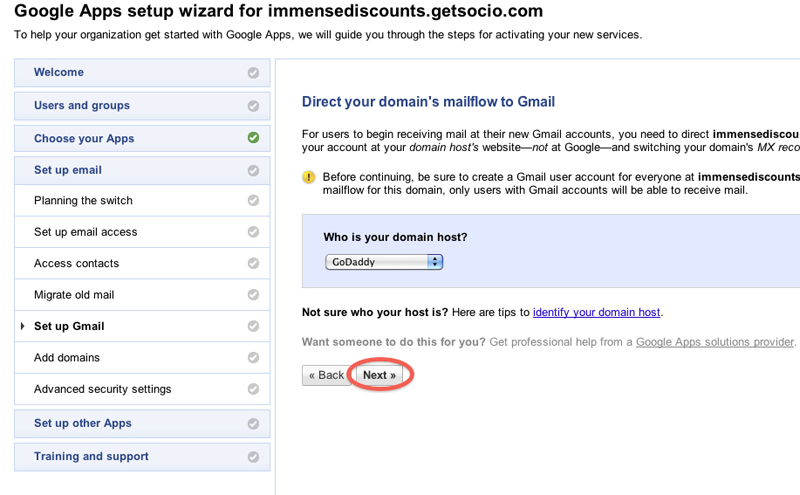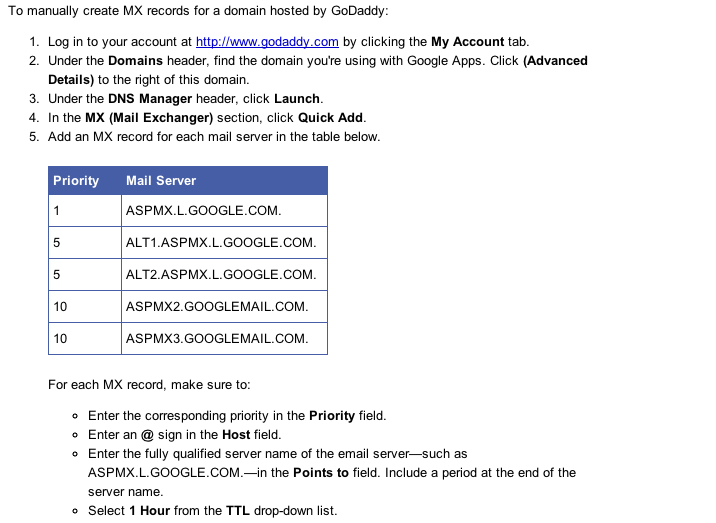How to get a free email address via Google Apps
This guide is a response to the frequently asked question - "I need to have an active email address and I think it is possible through you. Is it true?" Well, not quite so, but we can help you out here. You can get a free email address through Google Apps. It will let you have up to 10 email addresses for free. Here's how you can get it:
- Sign up for Google Apps we recommend setting up your domain beforehand
- Move next to the domain selection screen. You can actually buy a domain from Google if you like.
- Fill in the info and move next to the account setup.
- You are creating an email address when signing up.
- You'll have to accept the terms before you get further.
- Click "Next" to get to domain ownership verification.
- Select "Alternate methods".
- Choose the first radio-button "Add a meta tag to your site's home page". Copy the whole tag, it will look like this, and paste it to "html.meta" message on the Messages page of Admin section on your Getsocio site.
- When the verification is complete, select "Choose your Apps" in your Dashboard, check Gmail and press "Next".
- Then you'll be forwarded to domain selection screen, choose your domain registrar name in the drop down-menu and press "Next".
- Google Apps will show you the instructions on how to edit the MX records in your domain Time Zone Settings. The process is very similar to changing the "A" record value you were doing to point your domain to Getsocio.
- After you have modified MX records, it will take some time for the changes to propagate and then you'll be able to access this email account any time via link https://www.google.com/a/cpanel/yourdomain.com of that kind.
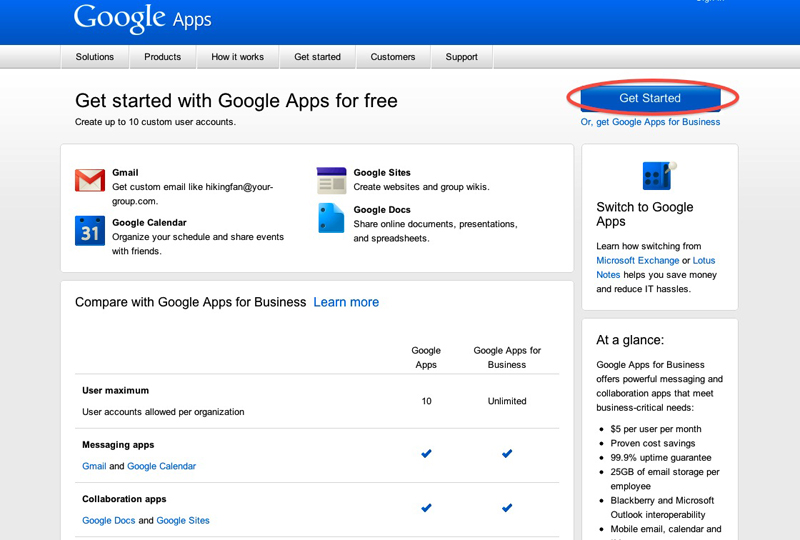
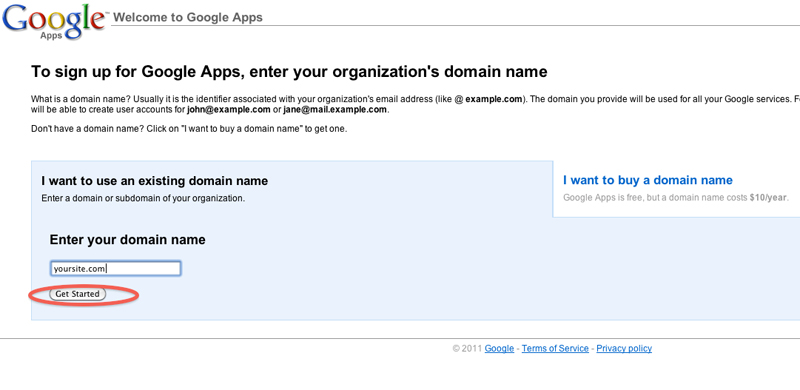
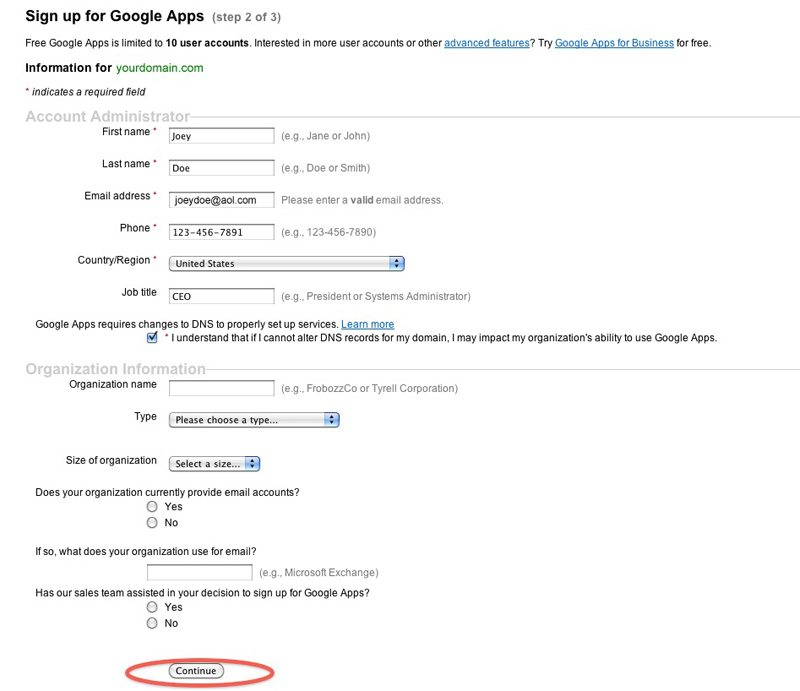
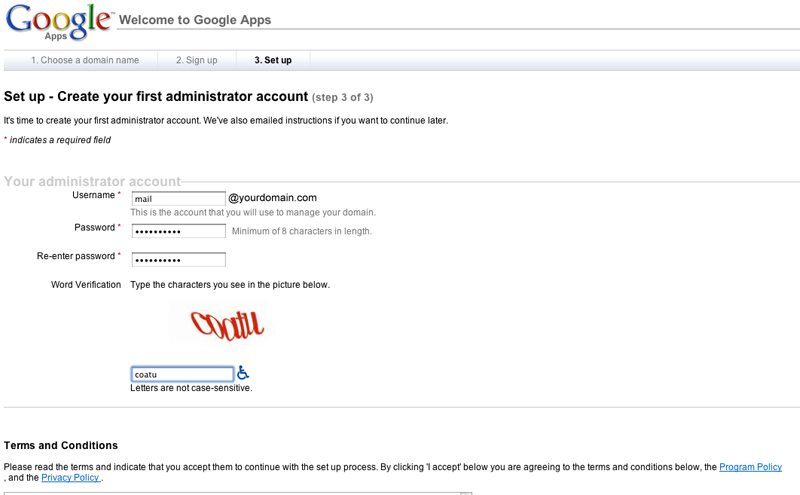
Note: all emails sent by your site to its visitors will be coming from <mail@yoursite.com>, so If you want your users to be able to reply to the automated emails, it worth of buying it from your domain registrar or set it up for free through Google Apps.