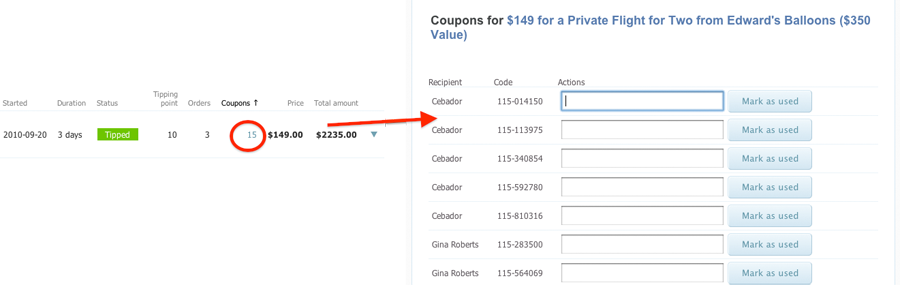Vendor
Vendors are the owners or representatives of the company or establishment, which provides the deal to be featured. The deal cannot be published without a vendor assigned to it, so every time you add a new deal you create a vendor or select a previously created one from the drop down-menu.
To allow vendors to have limited access to the Admin section, you need to link a vendor with some user account. You may ask the vendor to sign up or set up an account for them. After an account has been created, you, as the site admin, should go to Users page of Admin section, click on the user name, set the user role to "vendor" and assign a vendor from the drop-down list.
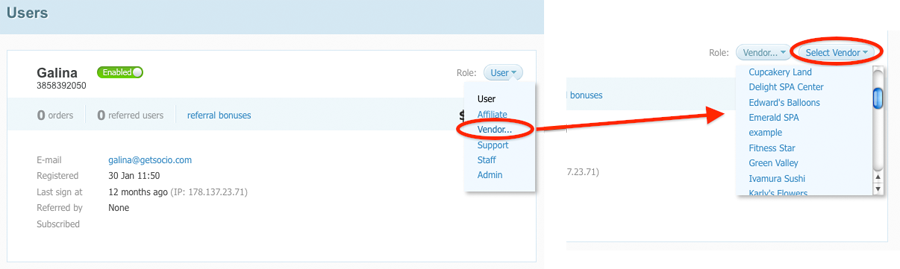
Once this is done, vendors will have access to Deals page of Admin section, where they can view their deals, download the coupons and mark them as used.
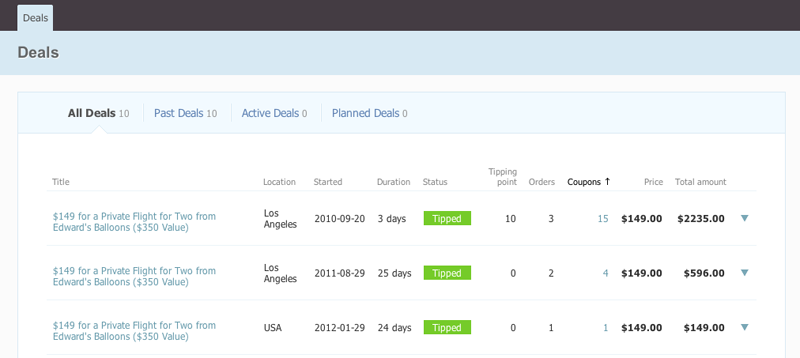
Vendors can also have ability to create deals on your site. For this you would need to enable option Allow vendors to manage deals at User experience tab of Settings page in Admin section. Once it is enabled, logged in vendor will have an option to create a deal at Deals page in Admin section. Deal's vendor field will be predefined and set to current vendor. Such deal will not be published immediately, as start date set by vendor cannot be earlier than 7 days from the time of creation (it will appear as Planned). This way website administrator will be able to moderate a deal and change start date to an earlier one if preferred.
Note: to mark coupons as used vendor should click the number in Coupons column on a certain deal, then he/she will see the list of purchased coupon codes with the Verification code filed next to each coupon (verification code is present on the user's coupon), so vendor needs to enter the verification code of the relevant coupon before marking it as used.