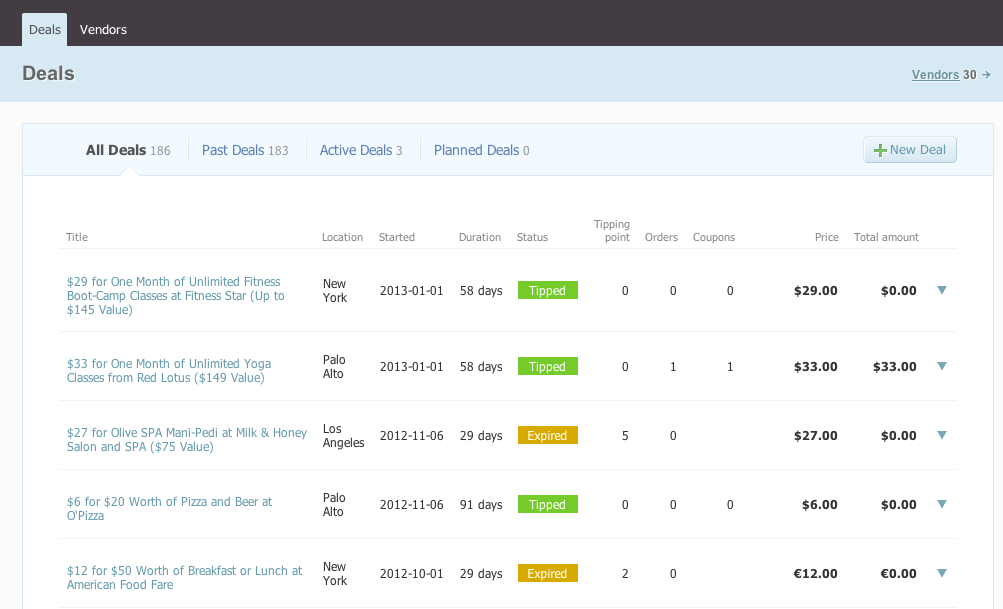Staff
As your site grows and expands to different locations, you may need to get some help with publishing deals and hire a content manager to handle this task. It's quite natural that you don't want them to see all the billing data, total sales or to be able change the settings and be granted with some other privileges reserved for site admins. This is where the "Staff" user role comes in handy.
For your co-worker to become a staff member - he/she needs to register an account first at Sign up page of your website.
Then you should go to Users page of Admin section, click on the user you'd like to promote and then change role from User to Staff.
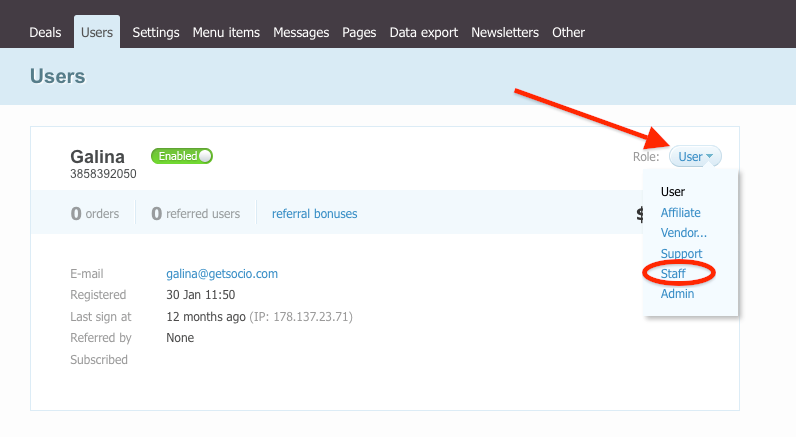
Now, when signed in, these users will have access to Admin section of your website, to the Deals and Vendors page, so they are able to modify/add deals and vendors.