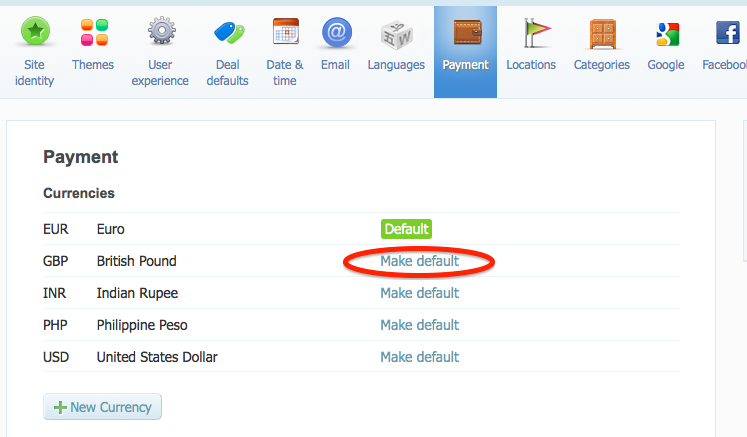How to set the currency
The default currency for each newly created website is USD. If you are not located in the US or simply don't wish to use USD, you may add another currency very easily.
To do this you should go to Payment tab of Settings page and click New Currency button.
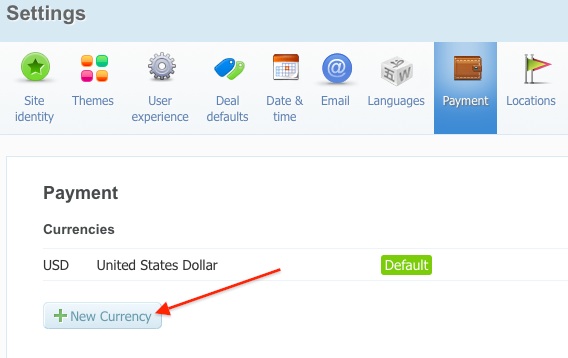
Then you need to choose the preferred currency from the list *
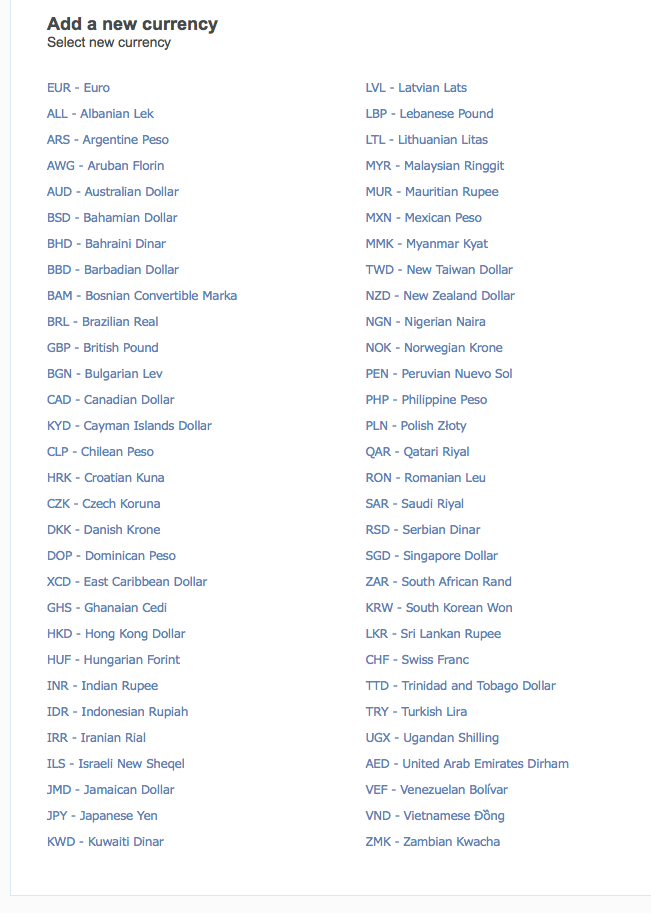
* If your preferred currency is not listed, just let us know and we will incorporate it.
On the payment tab of Settings page you can also set the default currency for your website. By clicking Make default on a certain currency, you change the balance currency of all users.
Note: when the default currency is changed, the balance amount is not recalculated, so if user had 50 EUR on the balance and you change currency to British Pounds – user will have 50 GBP after the modification.