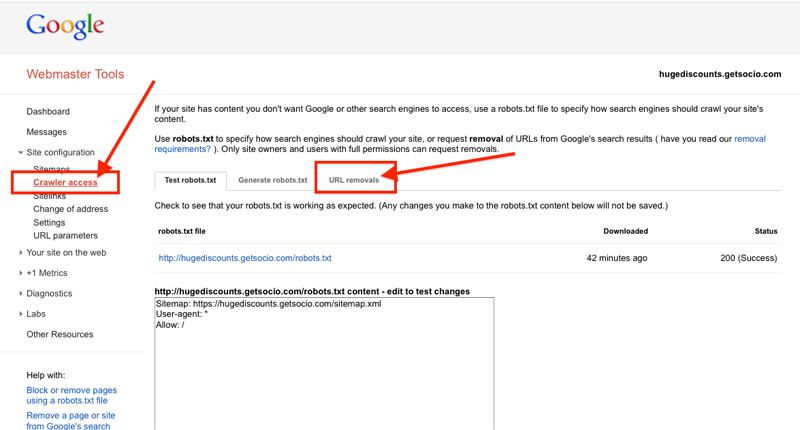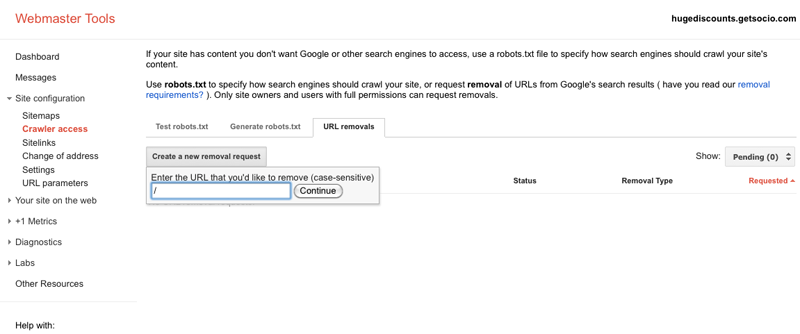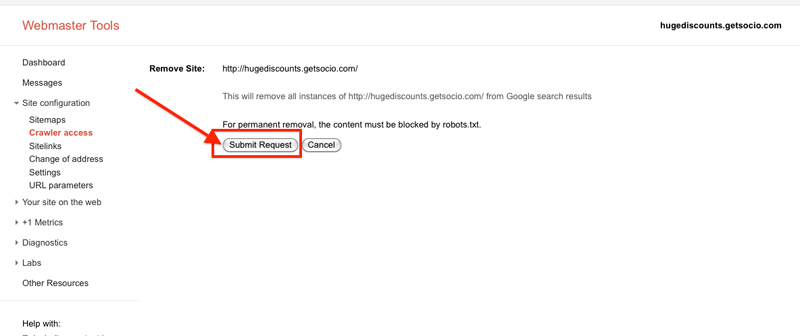How to remove your website from search results
Google webmaster tools is a service for webmasters. It gives several useful tools to control and optimize indexing of your website.
The websites on Getsocio become a part of an open web as soon as they are created, so they will be indexed by Google bot (websites are usually indexed within 5-6 days).
Sometimes you do not want your visitors and/or competitors to know that you use some already made service for your website, so that is why we recommend to setup your own domain name asap before your website will be indexed on a standard third-level domain.
However, in case your website got indexed while it was under *.getsocio.com domain, you still have an option to remove all of the references to us. And Google webmaster tools is an essential option to use to get the website removed.
Here is a step-by-step guide on how you can exclude your third-level domain from search results.
Submitting the website
- Login to your Gmail account and go to Google Webmaster panel. Then click on Add a site button.
- Enter the URL without http prefix: yourwebsitename.getsocio.com.
- Now you need to verify the ownership - choose Alternate methods tab.
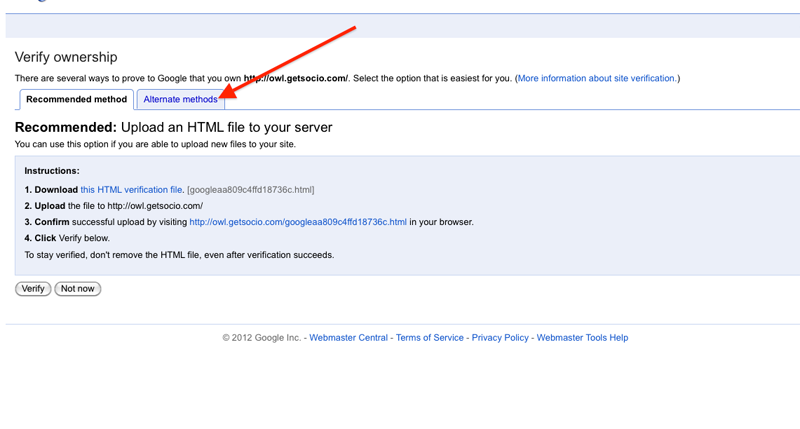
- Choose Add a meta tag to your site's home page option, copy the code and paste to the message html.head.extra at Messages page of Admin section.
- Now click on Verify button in the webmaster panel - if you followed the steps properly, the ownership will be verified.
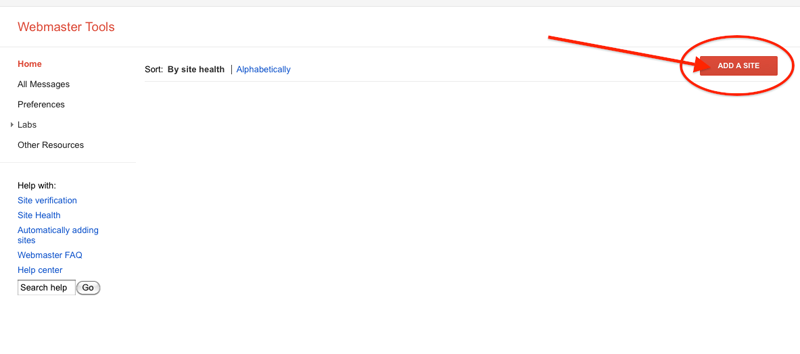
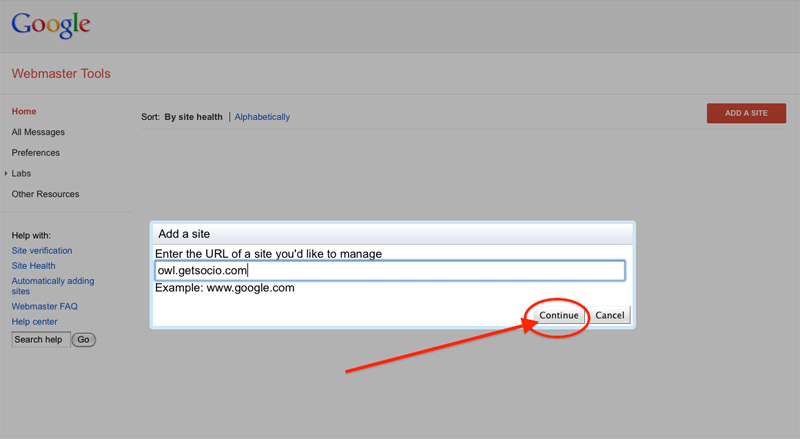
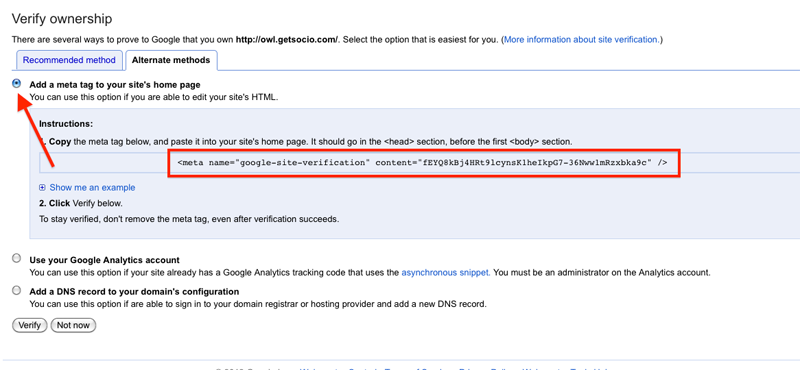
Removing the website
- When the website is verified, go to Webmaster tools menu -> Site configuration -> Crawler access -> URL removals tab.
- Press Create a new removal request button.
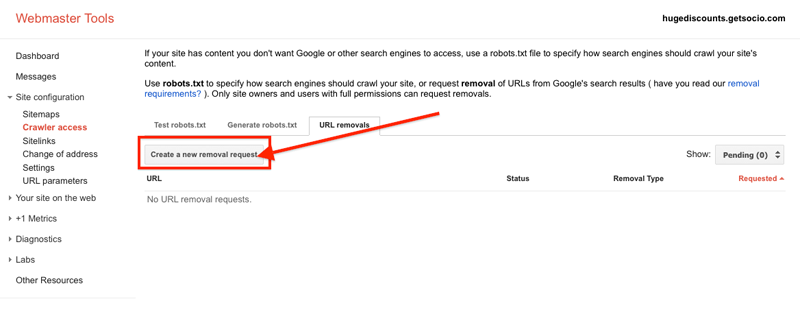
- Enter "/" (as you are removing the entire website) and press Continue.
- On the next screen you will need to confirm the request - Press Submit Request button.
- That is it. In about 30-60 days your third-level domain name website will be removed from search results