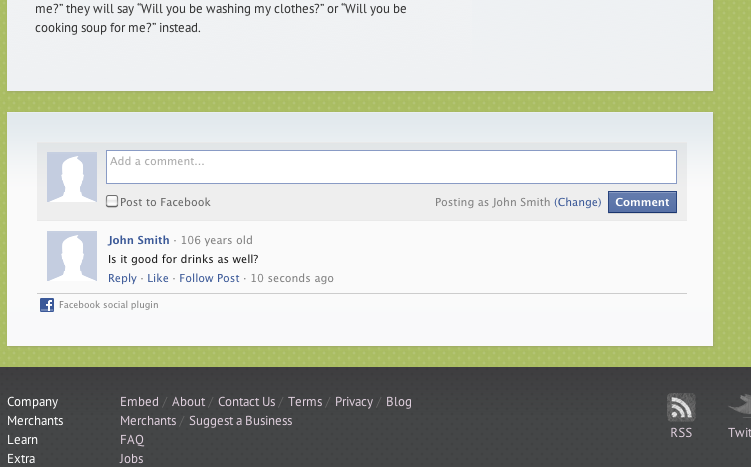Facebook comments
Facebook Comments allow users to ask questions, leave feedback and have discussions on a 3rd party site using their Facebook account. It's one of Social Plugins provided by Facebook, if you are interested in learning how exactly this technology works, you may check this link.
Getsocio provides you with 2 options to get a discussion section for your deals - built-in comments or Facebook Comments.
Selecting between the two is a double-edged sword. While Facebook Comments might have their geo-targeting and social media marketing benefits, built-in comments are more user friendly. Simple as pie, if a user happens to have no Facebook account, there is no way for them to leave a comment on your deal. Users might find it annoying that they will need to sign up for Facebook or write an email to you to ask their question or leave feedback on a deal.
If you choose to go for Facebook Comments, like with other Facebook services, you will need to set up Facebook Application to put them to work. Then you will need to go to Settings page of Admin section of your Getsocio site, click on User Experience tab, put the toggle "Comments" on and click "facebook" button.
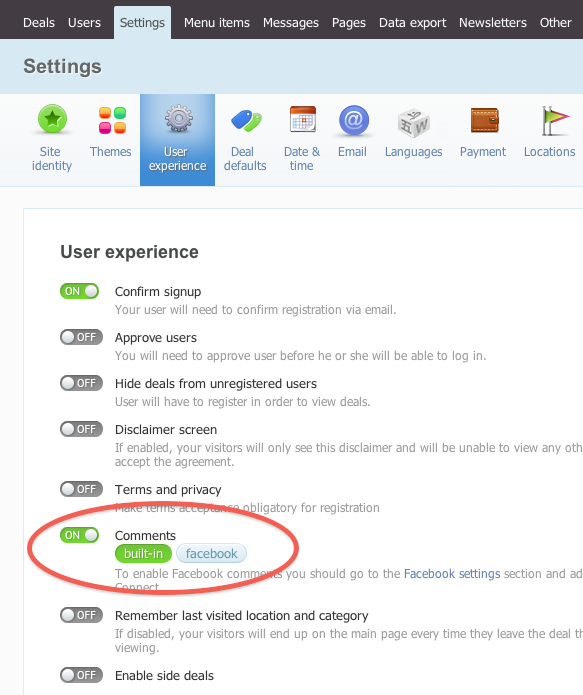
After you do so Facebook Comments will appear at the bottom of every published deal