Affiliate user role
Affiliates promote your website and bring traffic to it. The built-in affiliate program allows you to have affiliates on your website. To turn certain users to affiliates website administrator should change their user roles.
First, your affiliates need to sign up - register an account as regular user on your website. After that website admin should go to the Users page in Admin section, choose users who should be promoted to affiliate and then change role from User to Affiliate.
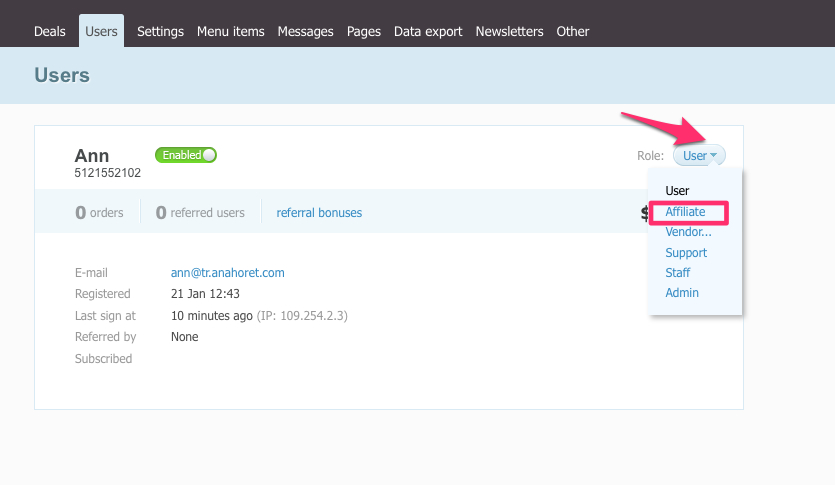
Once you have done this, affiliate can login to the website and have access to Affiliate Statistics page in Admin section.
On the top of this page affiliate can see his/her URL which contains affiliate ID. To attract new customers to your website affiliate must copy this URL and post it elsewhere. Statistics contains information on subscriptions, registrations and purchases for the time being.
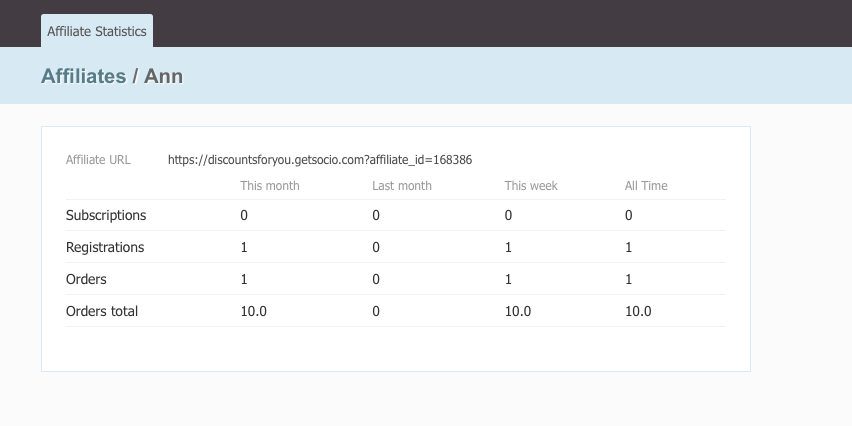
You, as website admin, can see the affiliates information on Affiliates page in Admin section.
More detailed statistics can be monitored when clicking on a certain affiliate.
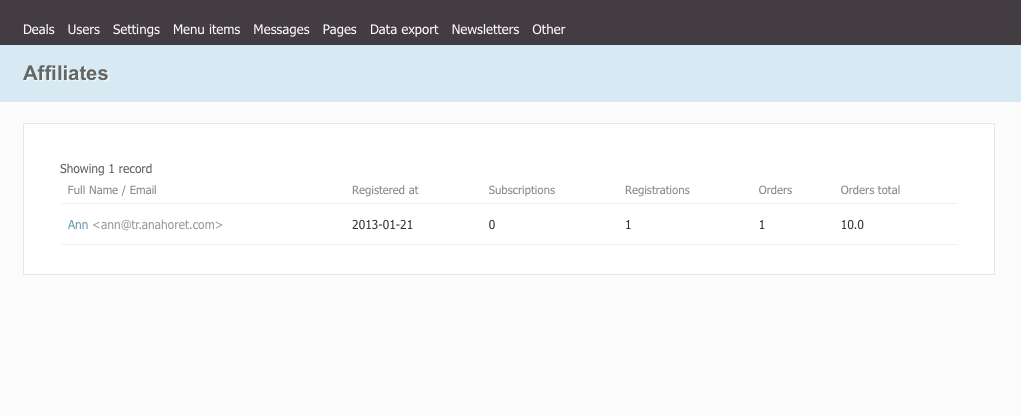
As you can see affiliate program is made for tracking purposes, so additionally you should decide how you will pay affiliates and you would need to handle it manually. You may give a percentage or you may pay a fixed amount. The amount depends on your agreement with affiliate and should be talked over beforehand.
What is the difference between affiliate and referral program?
Referral program tracks only the first purchase and generates bonus for this purchase. So referrers are the users who receive bonuses when they invite their friends (referrals).
Affiliate program does not generate bonuses. It is made not for users of your website, but for affiliate companies that bring traffic to it.