How to add/withdraw funds to user's balance
Balance provides you with a quick way to test the process of purchase without using credit/debit card. Also you can withdraw some amount from the balance of a user if you decide so.
1. Login to the Admin section of your website and choose Users page
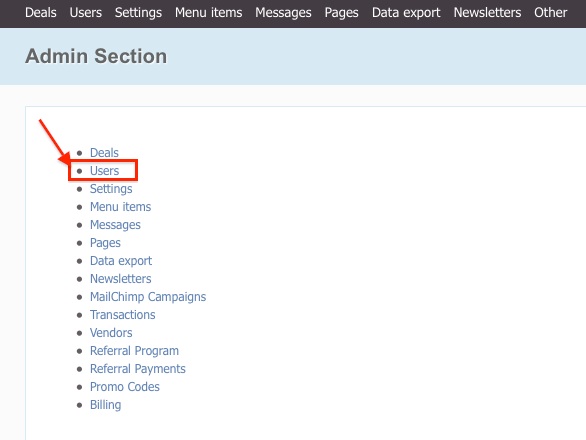
2. Click on the name of user, for who you are going to change the balance
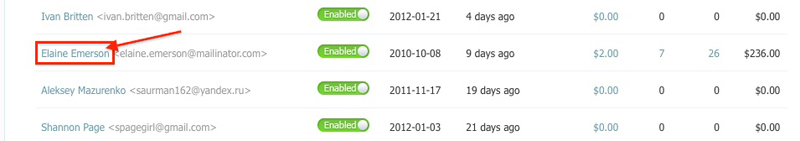
3. On the next screen click "balance" link
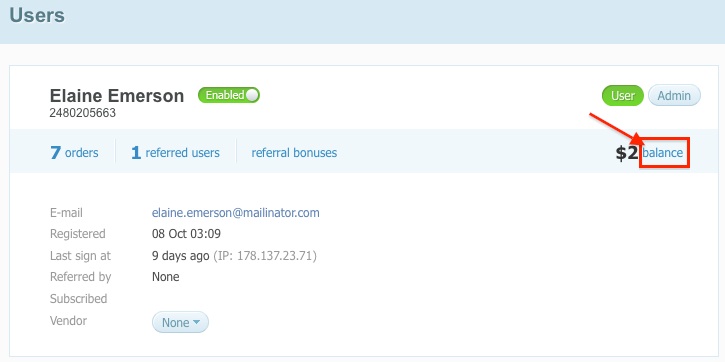
4. Then press "Add custom transaction" button
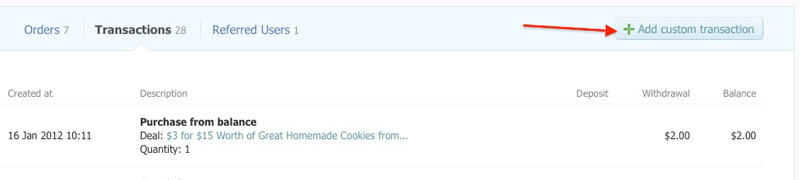
5. Enter the amount (if you want to withdraw money, enter amount in the format -Amount, i.e -50.50, description and hit "Add" button
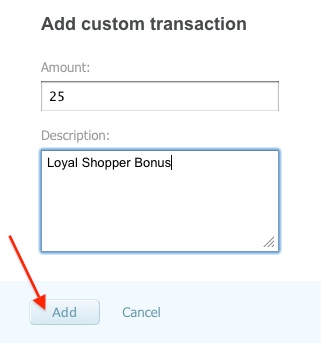
6. Now the balance of the user is updated.