New functionality in GetSocio: stay tuned of your sales directly from inbox
Wednesday, May 14, 2014
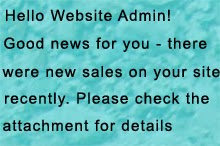
Why not send it on each order?
For the past time we have received several requests from GetSocio customers to include the functionality of e-mailing order details to website admin right after the order is created, which means that administrator will receive notifications on every single order on the site.
Although this feature was quite demanded, it was decided to bring some modifications to it and here is why. Just imagine how many e-mails you will get and how quickly your inbox will become full if your website has quite a big number of purchases. You will soon become annoyed of these e-mails and you will not see its advantages. That is why the notifications were chosen to be sent within the period.
E-mails about recent orders are sent each 12 hours and as an upgrade to this feature, we will soon add possibility to set up the preferred time frame for them. You will be able to choose between 1 hour - 24 hours.
If you consider this feature helpful for your business - just go to Email tab of Settings page in Admin section of your site and enable Notify admin about new orders. Once you have orders created on your site - you will receive and e-mail to your inbox with attached CSV file that contains order details.



