More customization for categories and locations
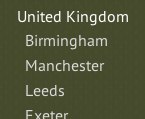
Two weeks ago we have added the categories functionality helping to systemize the deals for users not to get lost in the variety of deals offered. A couple of days back we added two customization options for categories to make user experience even more comprehensive: categories can be shown on the side bar, letting users to switch between the categories with one click without a need to scroll back to the top and click the drop-down menu, and in the tree view, with "child" categories shown beneath the "parent" one.
Based on positive feedback, we ascertained that such visual customization is a nice thing to have. So now the same options are available for locations. It'll be especially helpful for site owners, who plan to operate in many cities and counties or, perhaps, in several countries at a time, now the locations can be shown in a hierarchical tree view.
You can enable this feature on the Locations page of the Admin section. Here's how it can be used - you set up one main location and name it, say, United Kingdom, then you add four more cities and assign "United Kingdom" as a parent location to all four, then turn on the option "Show location list as a tree" and it will look exactly as shown on the image attached. And the locations can also be shown on the side bar the same way as categories, this option is enabled on the Locations page as well.



